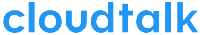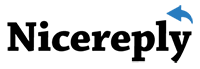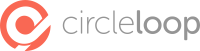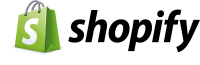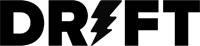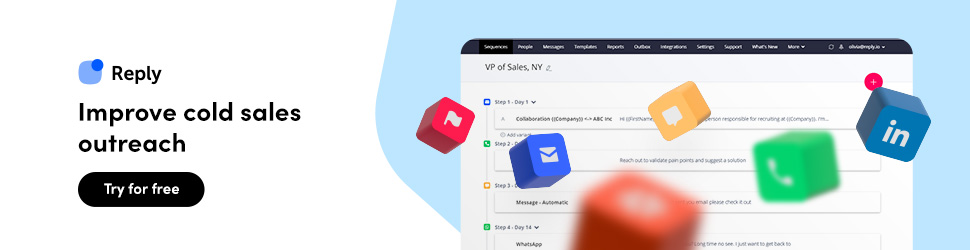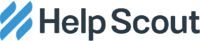
Help Scout is a powerful customer support software designed for businesses that want to provide seamless and efficient communication with their customers. The platform includes an array of tools that streamline customer interactions, making it easier for teams to manage inquiries, automate workflows, and offer self-service options.
Core Features
1. Shared Inbox for Team Collaboration
The shared inbox system enables teams to manage customer emails efficiently by providing a structured environment where messages are assigned, tracked, and responded to in an organized manner. Each message appears as an email but includes collaboration features like:
- Tagging and Categorization – Messages can be tagged for organization and quick retrieval.
- Private Notes – Team members can communicate internally without affecting the customer conversation.
- Automated Assignments – Incoming inquiries can be assigned based on predefined rules, ensuring that the right person handles the request.
- Collision Detection – Prevents multiple agents from responding to the same customer query simultaneously.
2. AI-Powered Workflows and Automation
To reduce repetitive tasks and optimize response times, automation tools are integrated into the system:
- Automated Rules – Messages can be tagged, assigned, or responded to based on conditions like keywords, sender information, or priority level.
- Saved Replies – Frequently used responses can be saved and inserted into conversations with a click, reducing response time.
- AI-Powered Suggested Replies – The system can analyze past interactions and suggest appropriate responses, making it easier for agents to craft replies quickly.
3. Knowledge Base for Self-Service Support
A comprehensive help center can be built with an intuitive knowledge base feature, allowing customers to find answers without contacting support. Features include:
- Customizable Design – The knowledge base can be styled to match branding guidelines.
- Search-Optimized Articles – Articles are indexed to ensure customers can find solutions easily.
- Multi-Site Knowledge Bases – Different products or services can have separate help centers under the same system.
- Integration with Live Chat – When customers type queries in live chat, relevant help articles appear automatically.
4. Live Chat and Messaging Support
A real-time chat feature ensures immediate engagement with customers while also allowing for asynchronous communication when agents are unavailable. The chat feature includes:
- Instant Messaging – Customers can get real-time support through an embedded chat widget.
- Contact Form Integration – When no agents are online, customers can leave messages that convert into support tickets.
- Targeted In-App Messages – Proactive messages can be triggered based on user behavior on the website or app.
5. Advanced Reporting and Analytics
Insightful data reporting helps teams track performance and customer satisfaction. The analytics dashboard provides:
- Response Time Metrics – Measures how quickly agents respond to inquiries.
- Customer Satisfaction (CSAT) Ratings – Gathers feedback after interactions to evaluate service quality.
- Workload Distribution – Tracks how many inquiries each team member handles, allowing for workload balancing.
- Help Center Usage Reports – Monitors which articles are most viewed to identify common customer concerns.
6. Multi-Channel Support
Businesses can manage interactions across multiple channels from a single platform, including:
- Email Management – Connect multiple support email addresses to centralize conversations.
- Social Media Integration – Handle customer inquiries from platforms like Facebook and Twitter.
- Phone Support Logging – Keep records of phone call interactions within customer profiles.
7. CRM and Customer Profiles
Each customer interaction is stored in a detailed profile, allowing support teams to personalize responses. Features include:
- Conversation History – View previous interactions for context in ongoing conversations.
- Custom Fields – Store additional customer details like purchase history, membership level, or preferences.
- Customer Activity Timeline – Tracks actions taken on the website or app for proactive support.
8. Integrations with Third-Party Applications
The system integrates with a variety of third-party tools to enhance its functionality, such as:
- CRM Systems – Synchronization with platforms like Salesforce and HubSpot for sales and support collaboration.
- E-commerce Platforms – Integration with Shopify, WooCommerce, and Magento to manage order-related inquiries.
- Productivity Tools – Compatibility with Slack, Trello, and Asana for internal workflow management.
9. Mobile Accessibility
With dedicated apps for iOS and Android, customer support teams can handle inquiries on the go. The mobile interface ensures full access to inboxes, conversations, and notifications for timely responses.
10. Security and Compliance
Security is a priority, ensuring customer data is protected through:
- Two-Factor Authentication (2FA) – Adds an extra layer of login security.
- GDPR and HIPAA Compliance – Ensures businesses meet data protection and privacy regulations.
- Role-Based Access Controls – Restricts access to certain data based on team roles.
Who Can Benefit?
This platform is ideal for businesses of all sizes that prioritize high-quality customer service. It is particularly useful for:
- E-commerce companies needing to manage large volumes of customer inquiries.
- SaaS businesses looking for scalable support solutions.
- Service providers wanting to offer personalized support while automating repetitive tasks.
- Non-profits and educational institutions aiming to provide self-service knowledge bases and responsive communication.
Final Thoughts
This customer support software stands out by offering a balance of automation, self-service, and team collaboration features. It enhances efficiency, reduces response times, and creates a seamless customer experience. With its flexible integrations, AI-driven workflows, and mobile accessibility, businesses can manage support operations effortlessly while maintaining high customer satisfaction.
⚠️ This page may contain affiliate links. Hellip.com may earn a commission for sign-ups or purchases made through them — at no extra cost to you.
💡 After you become a Help Scout customer, Hellip will send you a short Pro Tips & Advanced Features Guide with hidden features and pro tips.