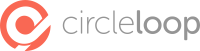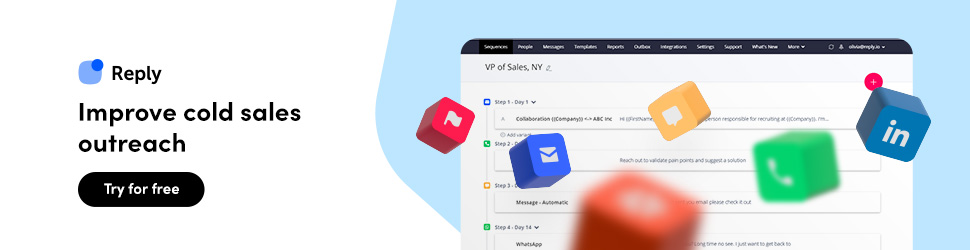What is monday.com work management platform?
monday.com work management platform is a cloud-based Work OS that helps teams manage projects, workflows, and daily tasks in one visual space. It centralizes boards, tasks, files, and communication so teams can plan, execute, and track everything from a single source of truth instead of scattered spreadsheets, chats, and emails.
The platform is built as a flexible system rather than a rigid project tool, so almost any process can be modelled: marketing campaigns, sales pipelines, product roadmaps, operations checklists, or service queues. Teams combine boards, column types, automations, and integrations to mirror how they really work. Different products—monday work management, monday CRM, monday dev, monday campaigns, and monday service—sit on the same core, helping departments align on shared data and goals.
What are the key features of monday.com?
-
Visual boards and multiple views
Work is organized into boards that hold items such as tasks, deals, tickets, or content pieces. Each board can be seen as a table, Kanban board, timeline, Gantt chart, calendar, workload view, or chart view, so different roles can use the view that suits them best without duplicating data. -
Flexible columns and structured data
Boards use customizable columns for status, owners, dates, numbers, formulas, files, links, tags, dependencies, and more. This turns each board into a structured database that can be filtered, grouped, and sorted, making it easier to find what matters and keep information consistent. -
No-code automations and integrations
Automation recipes handle repetitive actions like updating status when conditions are met, assigning owners when a new item appears, or sending notifications to email and chat tools. Integrations connect monday.com work management platform with everyday apps, reducing manual copy-paste work and keeping data in sync. -
Dashboards and reporting
Cross-board dashboards combine metrics from multiple boards into widgets for workload, numbers, timelines, and charts. This gives managers and leadership a real-time view of portfolio status, bottlenecks, budgets, and capacity without building separate reports. -
Templates and collaborative docs
The platform offers templates for common workflows such as project plans, sprint boards, sales funnels, and content calendars. Collaborative docs let teams brainstorm, outline processes, and turn checklist items into live tasks that stay linked to execution boards. -
Enterprise-grade security and control
For larger organizations, advanced permissions, private boards, audit trails, and compliance features provide tighter control over who can see and change data, while still allowing teams to customize their own workspaces.
How is monday.com used in real workflows?
-
Project and portfolio management
Teams plan projects with timelines, dependencies, and clear owners, then connect multiple projects into dashboards that show milestones, risks, and resource use. This supports PMOs and cross-functional programs that need an overview across many initiatives. -
Sales pipelines and CRM
Using monday.com as a CRM, businesses track leads, opportunities, and accounts in boards showing stages, values, and activities. Automations create follow-up tasks and reminders, while integrated communication keeps the pipeline up to date without extra admin work. -
Marketing campaigns and content operations
Marketing teams manage calendars, asset production, and approvals in one place. Campaign briefs, creative files, and deadlines live on shared boards, and dashboards highlight which campaigns are active, who is overloaded, and where approvals are stuck. -
Product development and software teams
monday.com work management platform supports product and dev teams with backlogs, sprints, bug tracking, and release planning. Roadmaps can be linked to execution boards so everyone—from engineers to stakeholders—sees how features are progressing toward goals. -
Operations, HR, and internal services
Operations and internal service teams build workflows for procurement, onboarding, support requests, maintenance schedules, and recurring checklists. Automations route items to the right people, update statuses, and send notifications, turning manual processes into trackable pipelines.
What benefits does monday.com bring to teams and companies?
monday.com work management platform reduces “work about work” by making status, owners, and priorities visible to everyone. This cuts down on status meetings, one-off pings, and manual reporting, freeing more time for focused work. Dashboards give leaders real-time clarity, helping them adjust priorities and resources before issues grow.
Automation and integrations remove repetitive tasks and double data entry, lowering the chance of errors and delays. Because workflows are configured with no-code tools, business teams can adjust and improve their processes quickly without waiting on custom development. For growing or fast-changing companies, this flexibility helps the tool evolve alongside the business.
What is the user experience like on monday.com?
The user experience of monday.com work management platform centers on a visual, colorful interface. Status labels, timelines, icons, and clear column structures make it easy to see what is blocked, what is on track, and what is overdue at a glance. Most configuration uses drag-and-drop, dropdown menus, and simple automation recipes, so non-technical users can set up boards and workflows themselves.
New teams can start with a simple board, then layer on advanced views, automations, and dashboards as they get comfortable. The platform is available via web, desktop, and mobile apps, so users can update tasks, comment, and check dashboards from anywhere. Overall, monday.com work management platform focuses on turning fragmented, messy work into an organized, transparent system that can scale from small teams to entire organizations.