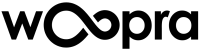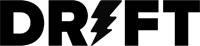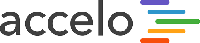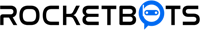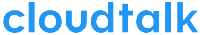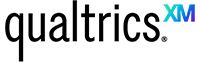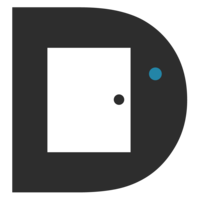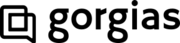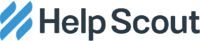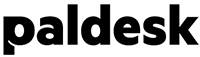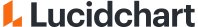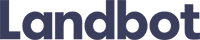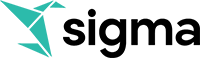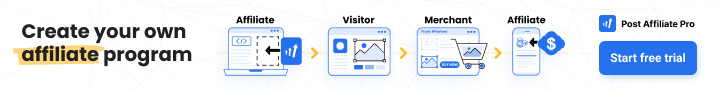Slack is a cloud-based communication and collaboration platform designed to streamline workplace interaction, reduce email overload, and connect people, tools, and workflows into one unified space. Originally launched in 2013 and now owned by Salesforce, Slack is widely adopted by businesses ranging from startups to Fortune 100 companies. At its core, Slack organizes communication through channels and direct messages, while supporting deep integrations with thousands of productivity tools. It enables teams to collaborate in real-time or asynchronously, share files, host voice or video huddles, and automate repetitive tasks—all within a centralized interface. Slack’s intuitive design and flexibility make it ideal for hybrid, remote, and in-office work environments alike.
Key Features
1. Channels and Messaging
Slack uses channels to structure team conversations by topic, department, or project. Public channels promote transparency and knowledge sharing, while private channels and direct messages allow for focused discussions. Messages are persistent and searchable, with support for rich formatting, threads, reactions, and file attachments.
2. Huddles and Calls
Slack Huddles offer lightweight, real-time voice and video communication with screen sharing, suitable for spontaneous meetings or quick check-ins. For more structured interactions, Slack supports scheduled video calls integrated with platforms like Zoom or Microsoft Teams.
3. Workflow Builder
This no-code tool allows users to create custom automations for tasks like onboarding, approvals, or daily reminders. Templates and drag-and-drop elements make it accessible to non-developers, while developers can extend functionality with APIs and bots.
4. App Integrations
Slack connects with over 2,600 third-party apps, including Google Workspace, Microsoft 365, Trello, Asana, Jira, Salesforce, GitHub, and more. Users can receive alerts, manage tasks, or update records without leaving Slack.
5. AI-Powered Features
Slack includes AI tools that summarize long threads, generate suggested responses, and improve search with natural language understanding. Integrations with tools like ChatGPT also allow for smart assistants embedded directly in conversations.
6. Canvases and Lists
Newer features like Canvases enable teams to create and collaborate on rich text documents directly within Slack. Lists help organize tasks, track progress, and manage projects without needing a separate tool.
Use Case Highlights
-
Remote Teams: Slack supports distributed work with real-time chat, file sharing, and asynchronous updates across time zones.
-
Customer Support: Integrated ticketing tools and custom workflows help agents respond faster and track interactions.
-
Product Development: Developers and designers collaborate through code sharing, GitHub notifications, and Jira task updates.
-
Sales and Marketing: Cross-team communication with CRM integration helps track deals, campaigns, and client updates.
Benefits
-
Centralized Communication: Everything—conversations, files, tools—lives in one place.
-
Increased Transparency: Public channels encourage open communication and easy onboarding of new members.
-
Enhanced Productivity: Minimized context switching thanks to app integrations and automated workflows.
-
Scalable for Enterprises: Slack Enterprise Grid supports large organizations with advanced security, compliance, and admin controls.
-
Customizable: Build your own apps, bots, or integrations tailored to business needs.
User Experience
Slack delivers a clean, user-friendly interface with intuitive navigation and personalization options. Users can pin messages, star channels, customize notifications, and search across all content. Onboarding is fast, and Slack’s mobile apps provide full functionality on the go. Huddles and emojis add a casual, human touch, while advanced tools support deep collaboration. Whether used casually or as a full work OS, Slack adapts to a team’s workflow style with minimal friction.
Slack Reviews & Demos
Slack. Implementation & Enablement
Are you an Implementation Partner
This platform doesn’t offer implementation services directly.
Businesses work with independent Implementation Partners for setup, integrations, customization, consulting, and ongoing support.
If you help clients implement or extend this platform, you can list your expertise here and get discovered by teams looking for help.
Add your Implementation Services