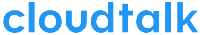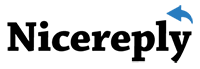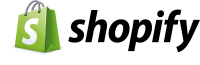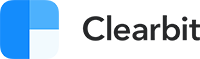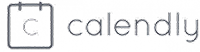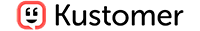
What is Kustomer and how does it improve customer support
Kustomer is an AI-driven customer service CRM platform that unifies every customer interaction across channels into one seamless view. Instead of handling cases as separate tickets, it builds a continuous timeline showing a customer’s full history—emails, chats, social messages, orders, and calls—so support teams always have full context before responding.
The platform automates repetitive processes through workflows and intelligent routing, enabling faster resolutions and reducing agent workload. With built-in AI assistance, predictive insights, and powerful integrations, Kustomer helps businesses transition from reactive ticketing systems to proactive, personalized customer experiences. It’s designed for scalability, making it suitable for fast-growing e-commerce, SaaS, and enterprise teams looking to streamline service operations.
What are Kustomer’s key features
-
Unified Customer Timeline – Every customer touchpoint is captured in chronological order, giving agents immediate visibility into previous interactions and actions. This eliminates redundant questions and shortens resolution times.
-
Omnichannel Communication – Kustomer combines email, live chat, social media, SMS, and voice within one interface, ensuring a smooth experience regardless of where the conversation starts.
-
Workflow Automation – Custom rules automate routing, categorization, and follow-up tasks, allowing teams to maintain efficiency even during high-volume peaks.
-
AI-Assisted Service – AI suggestions and chatbots handle repetitive queries, surface relevant customer data, and guide agents toward faster solutions with predictive recommendations.
-
Custom Data Objects and Integrations – Companies can connect their existing CRMs, e-commerce systems, or marketing platforms, enriching every conversation with contextual data like order history or subscription details.
-
Smart Routing and Queues – Inquiries are automatically directed to the most suitable agent based on skill, workload, or customer type, reducing wait times and improving satisfaction.
-
Reporting and Analytics – Real-time dashboards and historical reports measure team performance, SLA compliance, and customer sentiment, enabling data-driven improvements.
-
Enterprise Security and Scalability – Built for large teams, Kustomer includes granular permissions, compliance features, and performance reliability for enterprise environments.
How do businesses use Kustomer effectively
-
E-commerce Customer Care – Retailers connect their order management systems so agents can view purchases and shipping updates directly in the customer timeline, simplifying returns and replacements.
-
Tech and SaaS Support – Software companies use Kustomer to centralize email, chat, and in-app messages, ensuring that bug reports and feature requests are tracked with full user context.
-
Multi-brand Enterprises – Large organizations operate several brands under one environment, using Kustomer’s segmentation and routing to keep teams organized while maintaining a unified customer experience.
-
Subscription Services – Businesses offering recurring memberships leverage automation to send proactive renewal reminders, billing updates, or retention offers before customers reach out.
-
High-Volume Startups – Rapidly growing companies adopt Kustomer to automate onboarding questions, FAQs, and account setup assistance through AI-driven chatbots and workflows.
What benefits does Kustomer provide
Kustomer’s biggest value lies in turning support from a reactive function into a proactive relationship-management tool. Teams save time and effort through automation while delivering faster, more empathetic service. Customers benefit from consistent, personalized experiences regardless of the channel used.
Operationally, the platform helps reduce cost per contact, boost first-response accuracy, and eliminate data silos by integrating with sales, billing, and logistics systems. Management gains visibility into real-time metrics, enabling better staffing decisions and targeted process improvements. Over time, organizations achieve higher customer retention and loyalty by combining efficiency with empathy.
What is the user experience like with Kustomer
Agents work within a clean, modern interface that prioritizes clarity and speed. The timeline view replaces the clutter of multiple tabs or tools, providing everything needed to respond—conversation history, customer details, and related workflows—in one panel. Automation runs quietly in the background, assigning cases, triggering follow-ups, or escalating issues without manual input.
For new users, the platform may require initial setup time—configuring integrations, defining workflows, and customizing data objects—but the payoff comes quickly as repetitive manual work disappears. Managers benefit from intuitive analytics and can monitor performance without digging through reports.
Overall, the experience feels cohesive and efficient: agents spend more time engaging customers, less time searching for information, and companies gain a scalable infrastructure for exceptional service delivery.