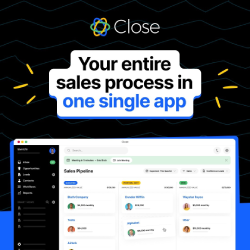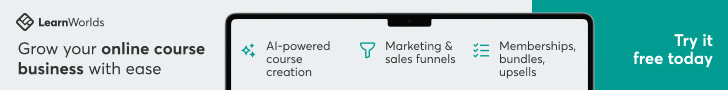You can integrate Intercom with your Zendesk account to get live data on your users, ensuring your whole team has the customer information they need to provide excellent support. And you can also send Intercom conversations to Zendesk as tickets.
There are two parts to this integration:
- View your live customer data from Intercom within Zendesk: Get the context you need to provide better support with Intercom data in your ticket view. You can easily select what information from Intercom you want to see, and add tags to your users' Intercom profiles from Zendesk to ensure your teammates are kept informed.
- Forward conversations from Intercom to Zendesk as tickets: If you have Engage Standard or Respond Standard, you can send conversations to Zendesk as tickets from your team inbox, so you can easily get support from your teammates using Zendesk and seamlessly forward the conversation for assistance.
Before you start, you’ll need to retrieve your Zendesk credentials and create a Zendesk API key - you can do this by going to your settings within Zendesk (click on the cog on the left hand side), and navigating to API in the ‘Channels’ section.