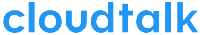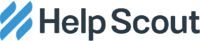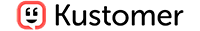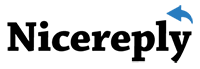
Nicereply – Customer Feedback & Satisfaction Survey Software
Nicereply is a powerful customer feedback platform designed to help businesses track and improve the quality of customer support, sales, and success interactions. With tools to measure CSAT (Customer Satisfaction Score), NPS (Net Promoter Score), and CES (Customer Effort Score), Nicereply makes it easy to understand how customers feel and where to improve.
Key Features of Nicereply
1. Real-Time Customer Feedback
Nicereply enables companies to collect real-time feedback directly from customers using customizable, one-click surveys. These surveys can be delivered at the most relevant moments — after a support ticket is resolved, during email exchanges, or through direct links.
2. Multiple Feedback Metrics
Nicereply supports industry-standard customer satisfaction metrics:
-
CSAT (Customer Satisfaction Score) – Measure customer happiness after specific interactions.
-
NPS (Net Promoter Score) – Gauge customer loyalty and their likelihood to recommend.
-
CES (Customer Effort Score) – Understand how easy it is for customers to get what they need.
Businesses can choose the metric that best fits their goals or combine multiple for a comprehensive customer experience view.
3. Flexible Survey Distribution
Surveys can be distributed in several ways:
-
Embedded in email signatures
-
Sent via post-resolution emails
-
Displayed as pop-up surveys on websites
-
Shared through direct survey links
Each distribution method is optimized for high response rates and minimal customer friction.
4. Full Customization
Nicereply offers fully customizable surveys. Companies can:
-
Add their brand colors and logo
-
Choose from star ratings, thumbs up/down, or emoji scales
-
Personalize messages and language This flexibility helps align the customer experience with brand identity.
Seamless Integrations
Nicereply integrates with major customer support and CRM platforms, including:
-
Help desk software (e.g., Zendesk, Freshdesk)
-
Shared inbox tools (e.g., Front, Help Scout)
-
CRM systems (e.g., Pipedrive)
These integrations allow teams to automate survey sending and track satisfaction scores within the tools they already use, saving time and improving workflows.
Analytics and Reporting
Nicereply provides detailed insights and visual dashboards that show:
-
Response trends over time
-
Agent-specific feedback and leaderboards
-
High-performing team members
-
Areas needing improvement
Managers can access these insights in real-time or receive scheduled reports by email or directly in Slack and Microsoft Teams.
Benefits of Using Nicereply
-
Boost customer satisfaction through timely feedback collection
-
Improve team performance with individual metrics and benchmarks
-
Identify service gaps before they lead to customer churn
-
Increase response rates with seamless, low-effort surveys
-
Strengthen customer loyalty using data-driven improvements
Use Cases
Nicereply is ideal for:
-
Customer support teams wanting to measure service quality
-
Sales teams looking to evaluate post-interaction impressions
-
Success teams tracking onboarding or retention efforts
-
SMBs and enterprises aiming to improve overall CX
Why Choose Nicereply?
Nicereply is trusted by thousands of companies worldwide to gather over 15 million customer insights. Its simplicity, customizability, and data-rich reporting make it a top-rated solution for businesses that care about customer feedback and service quality.
Whether you're a startup scaling support or an established enterprise refining CX processes, Nicereply provides the tools needed to listen, learn, and act on customer feedback — all in one easy-to-use platform.