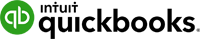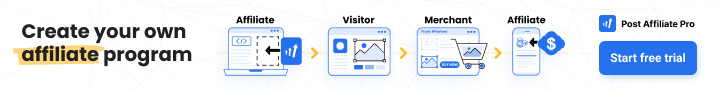Everhour is a cloud-based time tracking and productivity management tool designed to seamlessly integrate with the platforms teams already use—such as Asana, Trello, Jira, ClickUp, and more. Developed to help organizations manage time, monitor budgets, and improve team efficiency, Everhour serves agencies, consultancies, freelancers, and businesses looking to get clarity over their billable hours and internal workload. The platform offers intuitive time tracking, project and budget monitoring, detailed reporting, and billing/invoicing features. With a strong focus on transparency, it helps businesses track how time is spent and translate that data into actionable insights and accurate client invoices.
Key Features
-
Seamless Integrations
Everhour integrates directly with popular project management tools, embedding timers and time fields inside apps like Asana, Trello, ClickUp, and Jira. This eliminates the need to switch between apps and ensures time tracking stays part of the workflow. -
Flexible Time Tracking
Users can track time using a start/stop timer or log hours manually. Time entries can be associated with specific projects, tasks, and even clients, and include notes for context. -
Project Budgeting
Set hourly or fixed-fee budgets on projects and receive notifications when nearing the limit. This keeps financial goals in check and avoids scope creep. -
Billable Hours & Invoicing
Categorize hours as billable or non-billable, and generate branded invoices directly from tracked time. Everhour integrates with accounting tools like QuickBooks, Xero, and FreshBooks for smooth financial operations. -
Reporting & Dashboards
Everhour provides powerful reports and dashboards that can be filtered by team member, client, task, date, and more. Visual summaries help managers understand productivity and project progress in real time. -
Time Off & Capacity Planning
Manage vacations, sick leave, and holidays within the app. Plan workload based on team availability, and avoid overbooking or burnout by visualizing team capacity.
Use Case Highlights
-
Marketing Agencies: Track time across multiple clients and projects, manage budgets, and invoice accurately based on hours worked.
-
Software Development Teams: Integrate directly with task management tools to log development hours without interrupting workflows.
-
Consultants and Freelancers: Use manual entry and budget tracking to monitor billable hours and send invoices with ease.
-
Remote Teams: Coordinate across time zones, manage attendance, and ensure transparency with daily/weekly reports.
Benefits
-
Increased Transparency: Teams and clients always know where time is going.
-
Better Project Control: Stay on top of budgets, reduce overrun, and make timely adjustments.
-
Fewer Admin Headaches: Invoicing, payroll, and reporting are streamlined and automated.
-
Improved Productivity: With visual time data, teams can identify bottlenecks and optimize task allocation.
-
Scalable for Teams: From startups to large teams, Everhour adapts with user roles, permissions, and workload insights.
User Experience
Everhour is praised for its intuitive, minimal interface and low learning curve. The browser extension makes it effortless to start tracking time from within popular work tools. Reports and dashboards are easy to configure, offering drag-and-drop customization and powerful filtering. Team members appreciate reminders, auto-stop features, and the mobile app for time tracking on the go (iOS only). Admins benefit from granular access control, approval workflows, and detailed project views.
Though some users note the lack of an Android app and limited offline functionality, the overall experience is smooth and well-integrated into daily work. Everhour helps turn time tracking from a chore into a valuable part of managing productivity and business growth.