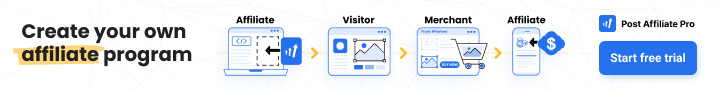Todoist is a flexible and intuitive task management app designed to streamline personal and team productivity. Whether you're planning your day, managing long-term projects, or collaborating with others, Todoist helps keep everything in one organized space. It allows users to capture ideas on the fly, structure tasks with due dates and priorities, and stay focused with simple yet powerful features. With seamless syncing across devices and support for multiple platforms, users can access their to-do list from anywhere. Todoist combines clean design with rich functionality, making it ideal for both everyday use and complex task planning.
Key Features
-
Smart Task Input: Add tasks using natural language (e.g., “Submit report Monday at 9 AM”), automatically scheduling them.
-
Projects and Sections: Group tasks by category, project, or workflow stage for clear organization.
-
Subtasks and Priorities: Break larger tasks into steps, assign priority levels, and manage time-sensitive work.
-
Labels and Filters: Use custom tags and filters to track tasks by context, client, or urgency.
-
Reminders and Notifications: Get notified via mobile or email to stay on track with deadlines.
-
Recurring Tasks: Easily set habits or repeating obligations like weekly reports or daily reviews.
-
Collaboration Tools: Share projects, assign tasks, and comment in-app for real-time teamwork.
-
Cross-Platform Syncing: Access tasks on mobile, desktop, or web, with data always up to date.
Use Case Highlights
-
Freelancers and Professionals: Manage client tasks, deadlines, and follow-ups with tags and priority levels.
-
Remote Teams: Coordinate shared tasks and responsibilities, monitor progress, and communicate updates.
-
Students and Educators: Organize study plans, assignment deadlines, and group projects.
-
Families and Individuals: Create shared grocery lists, household chores, and family event reminders.
-
Project Managers: Visualize tasks across multiple projects, set recurring team check-ins, and use filters to see critical items.
Benefits
-
Boosts Productivity: Keeps tasks visible and organized, helping users stay focused and efficient.
-
Reduces Mental Clutter: Moves ideas out of your head into a system you trust, freeing up mental space.
-
Improves Accountability: Deadlines, priorities, and reminders ensure that nothing slips through the cracks.
-
Streamlines Team Workflows: Enables fast collaboration without needing a full project management suite.
-
Customizable Structure: Works well with any planning method — from GTD (Getting Things Done) to agile boards.
-
Progress Insights: Visual graphs and “Karma” scores motivate users to keep improving their task habits.
User Experience
Todoist offers a clean, distraction-free interface that's easy for beginners to navigate but robust enough for power users. The design focuses on clarity and simplicity, with quick-access menus, drag-and-drop functionality, and rich customization options. Tasks can be added in seconds, while filters and views allow users to zoom in on what matters most. On mobile, the app is responsive and lightweight, syncing in real-time and working offline. For teams, commenting and task assignment feel natural and immediate. Users often praise Todoist for its reliability, speed, and the calm sense of control it brings to busy lives.
⚠️ This page may contain affiliate links. Hellip.com may earn a commission for sign-ups or purchases made through them — at no extra cost to you.
💡 After you become a Todoist customer, Hellip will send you a short Pro Tips & Advanced Features Guide with hidden features and pro tips.