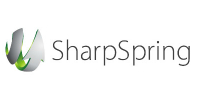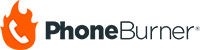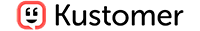SurveyMonkey is one of the most widely recognized platforms for creating, distributing, and analyzing online surveys. Founded in 1999, it has evolved into a global SaaS solution with millions of users across industries, including many Fortune 500 companies. The service empowers individuals, teams, and enterprises to collect feedback from customers, employees, or target audiences in real time. With hundreds of templates, AI-assisted survey design, and advanced analytics, SurveyMonkey allows organizations to turn opinions into actionable insights. Whether it’s measuring customer satisfaction, testing new products, or running internal employee engagement programs, the platform provides both speed and flexibility. Its combination of scalability, integrations, and ease of use makes it suitable for businesses of any size that want reliable data to guide decisions.
Key Features
AI-Powered Survey Creation
SurveyMonkey offers AI tools that generate complete surveys within minutes. Users can start with a short description of their goal, and the system proposes relevant questions and structure. This saves time while maintaining professional quality.
Customizable Templates
Over 400 pre-built templates cover scenarios from customer feedback to event planning. Branding tools allow businesses to add logos, colors, and fonts, ensuring surveys align with corporate identity.
Advanced Logic and Personalization
Features like skip logic, branching, and custom paths ensure respondents see only relevant questions. This personalization keeps participants engaged and improves data quality.
Distribution Channels
Surveys can be shared via email, links, SMS, social media, embedded website widgets, or QR codes. An additional option is access to SurveyMonkey’s global panel of respondents across 130+ countries.
Analytics and Reporting
Real-time dashboards, filtering tools, sentiment analysis, and benchmarking against industry standards give users deep insights. Reports can be exported or shared directly with stakeholders.
Team Collaboration
Team plans include shared asset libraries, role-based permissions, and collaborative commenting. This makes SurveyMonkey effective not just for individuals but also for departments and large organizations.
Use Case Highlights
-
Customer Feedback: Businesses measure satisfaction, NPS, and product perception to refine offerings.
-
Employee Engagement: HR teams track morale, culture, and workplace improvements.
-
Market Research: Companies validate product concepts or test new ideas with target audiences.
-
Event Feedback: Organizers quickly gather opinions before, during, and after events.
-
Education: Schools and universities use surveys for student evaluations and academic research.
Benefits
-
Speed: Build and launch surveys within minutes using AI and templates.
-
Scalability: From small teams to global enterprises, the platform adapts to different needs.
-
Actionable Data: Analytics convert raw responses into trends and benchmarks.
-
Flexibility: Multiple distribution methods ensure higher response rates.
-
Collaboration: Team features streamline feedback collection across organizations.
-
Trusted Security: Encryption, HIPAA compliance, and enterprise-grade privacy options protect sensitive data.
User Experience
SurveyMonkey is known for its clean, intuitive interface. Beginners can set up a survey without technical skills, while advanced users benefit from powerful logic and reporting. The mobile-friendly design ensures respondents can participate easily on any device. Customer support, tutorials, and an extensive knowledge base make onboarding smooth. For teams, the collaborative workflow feels natural, with shared dashboards and organized results. The overall experience combines simplicity with professional depth, making it accessible yet robust enough for enterprise research.
⚠️ This page may contain affiliate links. Hellip.com may earn a commission for sign-ups or purchases made through them — at no extra cost to you.
💡 After you become a SurveyMonkey customer, Hellip will send you a short Pro Tips & Advanced Features Guide with hidden features and pro tips.
SurveyMonkey Reviews & Demos
Product Features
A/B testing of emails