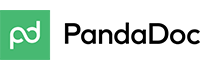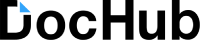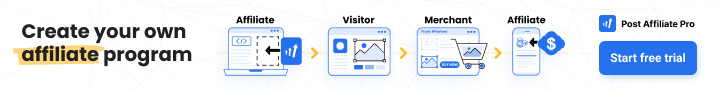What is airSlate document workflow automation platform?
airSlate document workflow automation platform is a no-code environment for building, running, and monitoring end-to-end document processes. It combines eSignature, document generation, PDF editing, web forms, and robotic process automation in a single workspace, so teams do not have to juggle multiple separate tools. The platform is designed to orchestrate every step in the lifecycle of a document: data capture, template filling, routing, approvals, signing, and archiving.
airSlate document workflow automation platform targets businesses that want to standardize and scale their operations without heavy development resources. Workflows are configured visually, access rights are role-based, and automation bots handle repetitive tasks in the background. This lets organizations replace email chains, spreadsheets, and manual document handling with predictable digital flows that are easy to update and reuse.
What are the key features of airSlate document workflow automation platform?
-
No-code workflow designer
Visual, drag-and-drop workflow builder that lets users map steps, roles, and conditions without writing code. Branching logic, deadlines, and dependencies can be configured to match real business processes, from simple approvals to multi-department workflows. -
Integrated eSignature
Built-in, legally binding eSignature capabilities with configurable signing order, parallel signing, and in-person signing options. Each document includes an audit trail and completion record, helping organizations meet compliance and record-keeping requirements. -
Document generation and PDF tools
Template-based document generation that merges structured data into contracts, invoices, proposals, and forms. PDF editing, fillable fields, and reusable layouts reduce manual copy-paste work and maintain consistent formatting across all documents. -
Web forms and data collection
No-code form builder for creating internal and external web forms. Collected data flows directly into document templates and workflows, eliminating email attachments and manual re-entry. Forms can adapt dynamically with conditional fields and validation rules. -
Robotic process automation bots
Configurable bots that run in the background to automate repetitive tasks: sending reminders, moving documents across steps, syncing data between systems, and triggering follow-up workflows based on document status or field values. -
Integrations and API access
Connectors and APIs that allow airSlate to work alongside CRM systems, office suites, cloud storage, and custom business applications. This ensures documents and data stay in sync across the organization instead of being trapped in isolated tools.
What are the main use case highlights for airSlate document workflow automation platform?
-
Contract lifecycle and approvals
Sales and legal teams generate contracts from existing records, route them for internal review, send them for signing, and archive finalized versions automatically, all from one platform. -
Sales operations and customer onboarding
Proposals, quotes, and order forms can be created from templates, approved, signed, and converted into onboarding packs or service agreements, reducing time-to-close and improving handoffs. -
HR processes and compliance documents
HR departments manage offer letters, NDAs, policy acknowledgements, and onboarding kits through standardized digital workflows, with clear status tracking and consistent document versions. -
Internal requests and operations workflows
Purchasing approvals, change requests, access permissions, and other internal processes move through predefined steps with automated notifications, making operations more transparent and auditable.
What benefits does airSlate document workflow automation platform deliver?
airSlate reduces software sprawl by combining forms, document generation, PDFs, eSignatures, and process automation in one solution. This consolidation lowers integration overhead, simplifies vendor management, and decreases the risk of data mismatches between tools.
No-code configuration means business users can design, launch, and adjust workflows themselves. Changes to document templates, approval routes, and automation rules can be implemented quickly, without waiting for development resources.
Automation of routine tasks cuts down on repetitive manual work, reduces errors caused by copy-paste, and shortens document turnaround times. Standardized workflows improve compliance, provide consistent experiences for customers and employees, and create a clear audit trail for every action taken on a document.
How does the user experience of airSlate document workflow automation platform feel?
Users work inside a workspace-based interface where workflows, templates, forms, and bots are grouped by team or process. The visual designer shows each step as a block connected by lines, making it easy to understand how documents move from one participant to another.
Participants who only need to fill out a form or sign a document interact through straightforward web pages or email links, without being exposed to the complexity of the full platform. Role-based views ensure each person sees only the tasks and documents relevant to them.
Administrators have dashboards to monitor workflow status, bottlenecks, and usage, helping them refine processes over time. Overall, the experience is focused on clarity and predictability: users know what to do at each step, and documents follow a consistent, automated path from start to finish.
⚠️ This page may contain affiliate links. Hellip.com may earn a commission for sign-ups or purchases made through them — at no extra cost to you.
💡 After you become a airSlate customer, Hellip will send you a short Pro Tips & Advanced Features Guide with hidden features and pro tips.