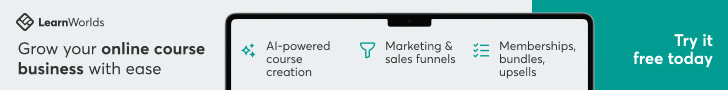What is Miro?
Miro is a cloud-based visual collaboration platform that gives teams an infinite online whiteboard to think, plan, and deliver together. Instead of juggling sticky notes, screenshots, and scattered files, teams co-create on one canvas with text, shapes, images, and diagrams. Product managers map roadmaps, designers wireframe flows, engineers outline architectures, and marketers run workshops—all in real time or asynchronously. A deep template library accelerates common rituals like brainstorming, customer journey mapping, OKRs, retros, and PI planning. Built for distributed work, Miro includes multi-cursor editing, comments, @mentions, timers, and voting to drive decisions faster. Admin controls, single sign-on, and governance make it safe to scale across the organization. With rich integrations to tools such as work tracking, chat, and design suites, Miro connects discovery to delivery so ideas become actionable tasks without losing context.
What are Miro’s key features?
-
Infinite Canvas: Zoomable boards to sketch, map, and structure thoughts without space limits.
-
Templates & Frameworks: Ready-made boards for sprints, CJMs, prioritization, and strategy.
-
Real-Time Collaboration: Multi-cursor editing, comments, votes, timers, and facilitation mode.
-
Diagramming & Wireframing: Flowcharts, BPMN/UML/ERD, user flows, and low-fi UI stencils.
-
Agile & Product Planning: Backlogs, story mapping, roadmaps, and dependency visualization.
-
Miro AI: Summarize notes, cluster stickies, generate ideas, and auto-create basic diagrams.
-
Presentation Mode: Turn frames into slides and guide stakeholders through a narrative.
-
Integrations: Connect boards with task, chat, design, and doc tools to keep work in sync.
-
Security & Admin: SSO/SCIM, domain controls, sharing policies, version history, and exports.
Where does Miro fit best?
-
Brainstorming & Ideation: Capture ideas fast, cluster themes, and vote to prioritize.
-
Design Sprints & Workshops: Time-box activities with templates, timers, and facilitation tools.
-
Product Discovery & Roadmaps: Align opportunities, outcomes, and delivery paths.
-
Process Mapping & Architecture: Standardize flows and systems diagrams for shared clarity.
-
Sprint Rituals: Plan, refine, and run retros with consistent, reusable formats.
-
Customer Journey Mapping: Visualize touchpoints, pain points, and KPIs in one place.
-
Education & Training: Interactive lessons, group work, and visual assignments.
-
Consulting & Client Alignment: Run remote sessions and maintain living deliverables.
Why choose Miro?
-
Single Visual Source of Truth: Replace scattered artifacts with one evolving board.
-
Faster Alignment: Visual context + live collaboration reduce meetings and rework.
-
From Idea to Action: Convert insights into tasks through integrations and links.
-
Scales Securely: Enterprise-grade controls support company-wide adoption.
-
Flexible & Familiar: Works for any team function with a gentle learning curve.
How does Miro feel to use?
Miro feels fluid and immediate: drag, drop, and draw on a limitless canvas while teammates edit beside you. Navigation is smooth; frames keep sections organized; search and comments add context. Templates remove setup friction, and AI speeds clustering and summaries. Presentation mode turns messy exploration into a clean storyline for stakeholders. With integrations, work flows naturally between whiteboard and delivery tools, so teams stay focused on outcomes—not copy-paste.
⚠️ This page may contain affiliate links. Hellip.com may earn a commission for sign-ups or purchases made through them — at no extra cost to you.
💡 After you become a Miro customer, Hellip will send you a short Pro Tips & Advanced Features Guide with hidden features and pro tips.