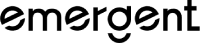Make is a visual automation platform that allows users to design, build, and scale custom workflows by connecting a wide variety of apps and services — all without writing a single line of code. It is a powerful no-code tool built for individuals, teams, and businesses that want to automate tasks, integrate systems, and orchestrate data flows efficiently.
Overview
Make transforms manual and repetitive tasks into automated processes through its visual editor, enabling users to create workflows called scenarios. These scenarios connect different applications and services, passing data between them to perform actions automatically. Whether it’s syncing a CRM with an email marketing platform, generating invoices, or analyzing form responses — Make provides the flexibility and power to automate both simple and complex operations.
Designed for technical and non-technical users alike, Make's platform provides real-time execution, detailed debugging, and transparent logging. It scales from freelancers automating personal tools to enterprise teams orchestrating entire business systems.
Key Features
-
Visual Scenario Builder
Create automation flows with a simple drag-and-drop interface. Each step (called a module) can be customized and connected with conditions, filters, routers, and iterations — allowing for flexible, logic-driven automation. -
Wide Integration Library
Make supports thousands of popular apps out of the box, including tools for marketing, sales, CRM, eCommerce, project management, communication, databases, and more. It also includes HTTP and webhook modules for custom API integration. -
Real-Time & Scheduled Execution
Run workflows instantly, on a schedule, or triggered by external events. Make supports real-time response scenarios as well as batch processing. -
Error Handling & Logging
Built-in tools for managing errors, inspecting history, and controlling retries help ensure robust automation, even when external services behave unexpectedly. -
Unlimited Steps per Scenario
Unlike many platforms with step or task limits, Make offers unrestricted flow creation within each automation, encouraging comprehensive and efficient designs. -
Team Collaboration
Invite team members to shared workspaces, control access to scenarios, and collaborate securely across departments. -
AI & Code Integration
Make supports JavaScript and AI integrations, enabling the inclusion of decision-making, parsing, and data transformation logic within flows.
Common Use Cases
-
Sales Automation
Automatically capture leads from forms, send notifications to sales reps, update CRM records, and trigger follow-up emails. -
Marketing Workflows
Schedule and personalize email campaigns, sync data with advertising platforms, and automate social media posting across multiple channels. -
eCommerce Operations
Automate order confirmations, inventory updates, invoice creation, and shipping notifications across storefronts and marketplaces. -
Customer Support
Create support tickets from incoming emails, update customers on ticket status, and sync interactions across helpdesk and messaging tools. -
Data Syncing & Reporting
Move and transform data between spreadsheets, databases, and analytics platforms without manual intervention. -
HR & Onboarding
Manage employee records, automate onboarding emails, set up calendar invites, and assign tasks using integrated workflows.
Benefits
-
Saves Time & Reduces Errors
Automation of repetitive tasks removes the need for manual input, decreasing the chance of human error. -
Improves Efficiency
Processes that previously took hours can be completed in seconds, freeing up teams to focus on higher-value work. -
Flexible & Scalable
Suitable for individual freelancers, growing startups, and large enterprises, Make grows with your business needs. -
Customizable to Any Workflow
Whether it’s a two-step automation or a multi-branch, data-rich scenario — Make adapts to how you work, not the other way around.
Pricing Model
Make offers a free plan with access to core features, ideal for testing or small-scale use. Paid plans are based on the number of operations and offer priority support, advanced controls, and team features for business users.