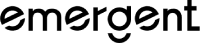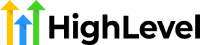What is BLACKBOX AI and how does it work?
BLACKBOX AI is a next-generation coding agent platform designed to help developers, startups, and teams build, automate, and deploy software faster through natural language. It merges AI-powered chat, real-time code generation, a desktop automation agent, an API layer, and a VS Code integration into one seamless ecosystem. Instead of switching between tools, users can describe their goal in plain English and let BLACKBOX generate, refactor, and execute code directly within their preferred environment.
This platform goes beyond traditional code assistants by adding workflow automation — the BLACKBOX Desktop Agent can execute system-level commands like organizing files, launching apps, and packaging builds, while the web and app builder components handle frontend generation and rapid prototyping. Used by millions of developers worldwide, BLACKBOX AI redefines the software creation pipeline — from concept to deployment — using conversational AI as the control center.
What are the key features of BLACKBOX AI?
-
AI-Powered Code Generation and Refactoring
Transform text prompts into complete functions, classes, or multi-file projects. BLACKBOX understands context, uploaded files, and previous conversations to maintain coding consistency and style. -
VS Code Integration
One of the most popular extensions in the marketplace, it offers inline suggestions, contextual debugging, and instant explanations without leaving your coding environment. -
Desktop Agent for OS Automation
A natural-language automation layer that performs tasks like renaming folders, compressing files, or triggering build pipelines — fully encrypted and private. -
Robocoder App Builder
Generate functional web applications visually. Enter an idea or upload a mockup, and the system creates the layout, code, and structure you can edit or deploy instantly. -
API Access and Developer Tools
Integrate BLACKBOX’s capabilities into your apps, pipelines, or internal tools for custom automation, continuous integration, or documentation generation. -
Multi-Platform Ecosystem
Accessible via web, desktop, VS Code, and mobile app, enabling developers to continue projects from any environment or device.
What are the most common use cases for BLACKBOX AI?
-
MVP and Startup Acceleration
Founders and developers can transform early ideas into prototypes by generating React apps, backend logic, and deployment pipelines within hours. -
Legacy System Refactoring
Use BLACKBOX to modernize outdated codebases, clean up technical debt, and produce readable documentation automatically. -
Daily Developer Productivity
Automate mundane actions — file cleanup, testing, linting, formatting — or generate repetitive boilerplate code with natural language commands. -
Team Collaboration and Knowledge Transfer
Teams can standardize coding patterns, accelerate onboarding, and give juniors access to contextual AI explanations and code reviews. -
Educational and Learning Environments
Students and educators use it to visualize coding concepts, generate assignments, and analyze algorithms step-by-step.
What are the main benefits of using BLACKBOX AI?
BLACKBOX AI unifies the fragmented developer workflow. By bringing chat, coding, app building, and automation together, it significantly reduces the cognitive load of switching tools and contexts.
Developers experience faster iteration cycles, automated task handling, and contextual coding support tailored to their stack. Teams benefit from consistent output quality, shared AI context across projects, and better scalability in software delivery.
Unlike simple autocomplete tools, BLACKBOX acts as an active coding companion that builds, executes, and manages the environment around the code. The platform’s integration with system-level tasks (via the Desktop Agent) makes it ideal for automation-heavy environments or multi-project development setups.
How is the user experience of BLACKBOX AI?
The platform delivers a clean and unified experience.
In the web interface, users can chat with the AI, upload project files, browse versioned code history, and launch the Robocoder builder to preview generated apps.
In VS Code, BLACKBOX feels native: completions appear inline, and suggestions adapt to local project context. The agent can explain unfamiliar code or convert pseudocode to full logic on the spot.
The Desktop Agent introduces natural OS automation — users simply type or speak a command like “zip my React project and open the output folder,” and it executes securely.
Everything is synchronized via the cloud, keeping session history and code states consistent across all devices.
The overall experience is fast, fluid, and deeply integrated — it feels less like chatting with an assistant and more like collaborating with a silent senior engineer who understands your environment.
Why choose BLACKBOX AI over other coding assistants?
BLACKBOX AI stands out because it doesn’t stop at generating code snippets — it extends into real-world execution and automation. Its combination of chat-based coding, an IDE assistant, and a desktop automation layer makes it one of the few platforms capable of bridging human intent and machine action.
For developers and teams that measure velocity and consistency, BLACKBOX AI offers a rare advantage: fewer handoffs, less friction, and continuous momentum from idea to deployed software.