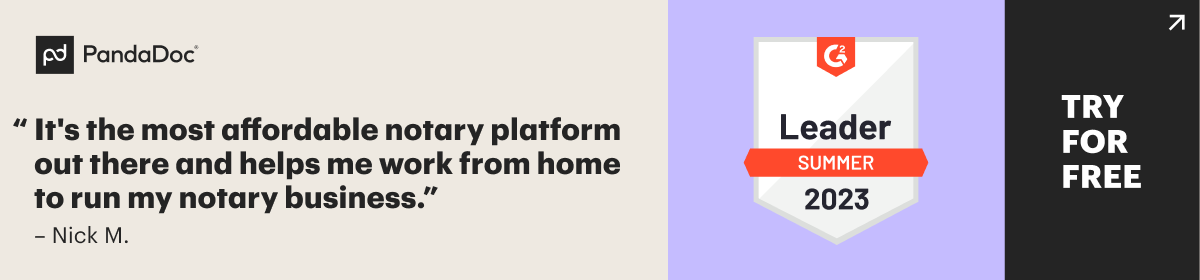Figma is a powerful, cloud-based design and collaboration platform that enables individuals and teams to design, prototype, and iterate on digital products in real time. As a browser-based tool, Figma removes the limitations of traditional design software, offering seamless access across different devices and operating systems without requiring any installation. Its intuitive interface, collaborative features, and flexibility have made it a preferred solution for UI/UX designers, developers, product managers, and creative teams around the world.
At its core, Figma provides a comprehensive design environment that supports everything from wireframing and interface design to interactive prototyping and design systems management. Because it operates in the cloud, Figma facilitates true real-time collaboration—multiple users can work on the same file simultaneously, seeing each other’s changes live. This makes it an ideal platform for distributed teams and agencies, eliminating the need for cumbersome file sharing or version control issues.
Figma also empowers teams to centralize their design workflows. It supports the creation and reuse of components, maintains style guides, and integrates smoothly with other tools in the design and development stack. From idea generation to final hand-off, Figma brings all stakeholders into a single shared workspace.
Key Features of Figma
1. Real-Time Collaboration
Figma enables multiple users to design, comment, and iterate on the same project at the same time. This live collaboration feature is especially useful for remote teams, offering a Google Docs–style editing experience for designers.
2. Design + Prototyping in One Tool
Designers can create high-fidelity UI designs and link them into interactive prototypes without needing to switch to another application. Prototypes can be shared with team members and stakeholders with just a link.
3. FigJam – Collaborative Whiteboarding
FigJam is Figma’s digital whiteboard solution for brainstorming, diagramming, planning, and team meetings. It’s a space for non-designers and designers alike to explore ideas visually and interactively.
4. Dev Mode – Developer Handoff
Figma includes a dedicated Dev Mode, where developers can inspect design files, export assets, and access code snippets. This ensures accurate implementation and minimizes the need for redundant clarifications.
5. Components & Design Systems
Users can build reusable components (buttons, cards, navigation bars, etc.) and organize them in shared libraries. This promotes consistency across designs and helps manage large-scale design systems efficiently.
6. Auto Layout
Figma's Auto Layout feature allows designers to create flexible, responsive layouts that adjust automatically based on content changes. This saves time and improves scalability across different screen sizes.
7. Plugins & Widgets
Figma supports an extensive ecosystem of plugins and widgets that enhance its functionality. From image sourcing and accessibility checks to diagramming and icon libraries, these add-ons speed up workflows.
8. Version Control
Figma automatically tracks changes to every file, allowing users to view history, revert to previous versions, or review design evolution. This is critical for teams that iterate frequently.
9. Cross-Platform Compatibility
Since Figma is browser-based, it works on any operating system—macOS, Windows, Linux, and even Chrome OS. This ensures a consistent experience across devices without compatibility issues.
10. Presentation Mode & Slides
Designs and prototypes can be presented directly within Figma, eliminating the need for external slide tools. Teams can co-create and deliver polished presentations from within the same environment they use to design.
11. Commenting & Feedback
Stakeholders can leave comments directly on the design files. This facilitates quick feedback loops and streamlines the review process without leaving the design environment.
12. AI-Powered Features
Figma is expanding its toolset with AI capabilities, such as layout suggestions and content generation, to accelerate the design process and reduce repetitive tasks.
Whether you're building a mobile app, a website, or an enterprise-level interface, Figma is a modern solution designed for speed, collaboration, and precision. It’s ideal for teams looking to streamline their design workflow, ensure consistency, and collaborate in real-time across departments.
Figma Reviews & Demos
Figma. Implementation & Enablement
Are you an Implementation Partner
This platform doesn’t offer implementation services directly.
Businesses work with independent Implementation Partners for setup, integrations, customization, consulting, and ongoing support.
If you help clients implement or extend this platform, you can list your expertise here and get discovered by teams looking for help.
Add your Implementation Services