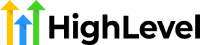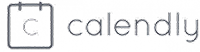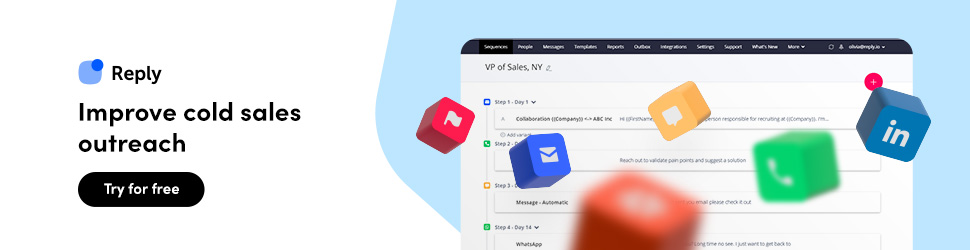ClickUp is a powerful, cloud-based productivity and project management platform designed to centralize work processes, enhance team collaboration, and streamline task management across diverse industries. Known for its flexibility and customizability, ClickUp combines task management, document collaboration, time tracking, goal setting, and automation into one unified interface, eliminating the need for multiple tools.
Built with scalability in mind, ClickUp adapts to businesses of all sizes, from startups to large enterprises. Whether managing internal projects, client deliverables, or company-wide objectives, ClickUp offers the tools to bring clarity, structure, and real-time visibility into workflows.
At the heart of ClickUp is its hierarchical structure, which organizes workspaces into Spaces, Folders, Lists, Tasks, and Subtasks. This modular design allows teams to break down complex projects into manageable pieces while maintaining clear oversight.
Main Features of ClickUp:
-
Tasks: Create tasks and subtasks with customizable fields, statuses, priorities, and dependencies. Users can assign tasks to multiple team members and set due dates or recurring schedules to ensure timely delivery.
-
Docs: Create and collaborate on documents within the platform. ClickUp Docs allow teams to link documents directly to tasks, embed widgets, and control sharing permissions—all while keeping everything organized in one place.
-
Goals: Define measurable objectives with key results and progress tracking. Goals can be tied to specific tasks or manually updated, giving teams clear insight into alignment and achievement.
-
Whiteboards: Use visual, drag-and-drop whiteboards for brainstorming sessions, planning sprints, mapping ideas, or building roadmaps. These collaborative canvases are perfect for teams that think visually.
-
Dashboards: Build custom dashboards using widgets to track progress, workload, sprints, and performance metrics in real time. Dashboards provide instant visibility across projects and team activities.
-
Automations: Automate routine actions like task assignment, status changes, or reminders based on defined triggers and conditions. This reduces manual workload and increases consistency in workflows.
-
ClickApps: Add or remove features on a per-Space basis using ClickApps. These modular enhancements include features like time tracking, tags, custom fields, priorities, dependencies, and more.
-
Time Tracking: Integrated time tracking helps teams measure productivity and ensure accurate billing. Time can be logged manually or tracked automatically, and time reports can be generated per user, task, or project.
-
Chat and Collaboration: Built-in chat tools enable real-time conversations without leaving the platform. Team members can comment directly on tasks, tag users, share files, and maintain context-rich communication.
-
Views and Layouts: ClickUp supports multiple view types, including List, Board (Kanban), Gantt, Calendar, Timeline, Workload, and Table views. This versatility allows teams to visualize work in the format that suits them best.
-
Templates and Customization: Create task, list, and project templates to save time on repetitive work. Customize everything from fields and statuses to permissions and dashboards.
-
Integrations: Seamlessly connect with hundreds of third-party tools like Slack, Google Drive, Zoom, Microsoft Teams, GitHub, and more. ClickUp also supports API access and webhooks for advanced integrations.
-
Mobile and Desktop Apps: ClickUp offers responsive apps for web, desktop (Windows, macOS), and mobile (iOS, Android), allowing teams to stay connected and productive anywhere.
ClickUp is designed to replace multiple tools by offering an all-in-one workspace that supports agile project management, remote collaboration, and real-time reporting. With its flexible setup, robust features, and commitment to continuous updates, ClickUp stands out as a modern solution for teams looking to streamline operations and work smarter.
⚠️ This page may contain affiliate links. Hellip.com may earn a commission for sign-ups or purchases made through them — at no extra cost to you.
💡 After you become a ClickUp customer, Hellip will send you a short Pro Tips & Advanced Features Guide with hidden features and pro tips.
ClickUp Reviews & Demos
ClickUp. Implementation & Enablement
Are you an Implementation Partner
This platform doesn’t offer implementation services directly.
Businesses work with independent Implementation Partners for setup, integrations, customization, consulting, and ongoing support.
If you help clients implement or extend this platform, you can list your expertise here and get discovered by teams looking for help.
Add your Implementation Services