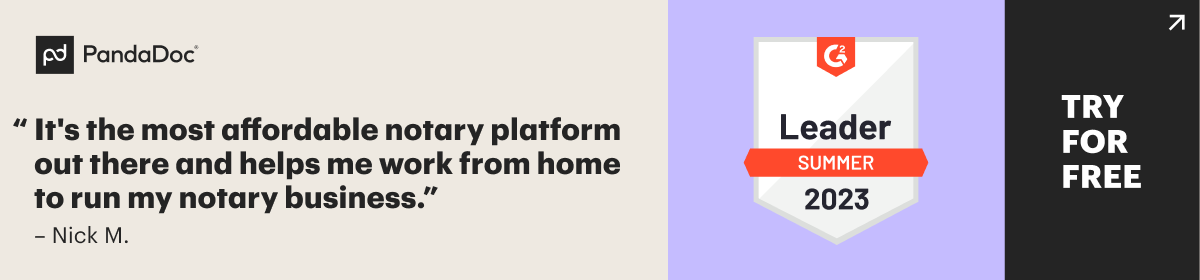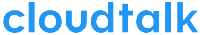
By integrating Salesforce with CloudTalk, you get a modern call center in your favorite CRM.
You can use CloudTalk to make outgoing calls one at a time or to add multiple numbers to the call queue. Just use Click-to-Call, tap on a number stored in your Salesforce account and the app will automatically dial that number.
During an incoming call to CloudTalk, a CloudTalk card will appear on the Salesforce screen in real time, displaying:
- the name of the caller;
- contact information (phone number, email, address, etc.);
- history of interactions, including information about calls and records;
- calls and chats of the caller from Salesforce;
- notes for clients;
- any other customer activity in Salesforce or CloudTalk.
Your agents will no longer waste their time looking for information in multiple locations. By using a single, integrated system, you will increase the productivity and speed of your team.