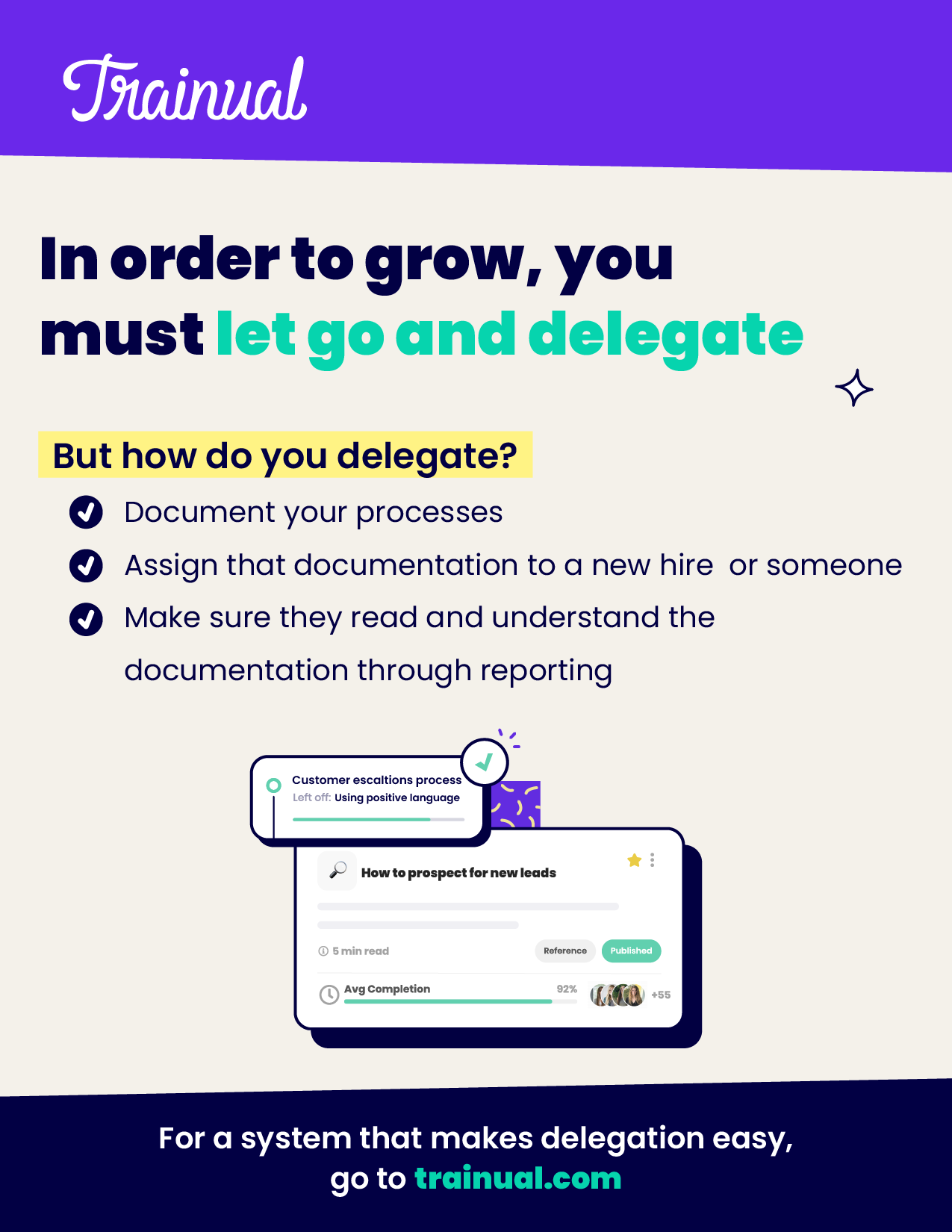Zendesk is a service for managing customer support, which will allow to systematize all requests received by mail, phone or Twitter. With this widget you can easily watch all of the client right in amoCRM. Using the Zendesk widget, you will receive the maximum benefit from improved customer service.
With the help of this Supplement, you will have access to all of the client right in amoCRM. In the case list displays the date, the title of the ticket, the status of its decisions and other helpful information. If necessary, you can create a new appeal to the Zendesk interface, amoCRM. To create a new case in Zendesk, navigate to the card transaction or contact in the widgets panel click on Zendesk and “Create new ticket”. After that You will open the office of an agent with an empty case form where You can specify the subject and description of a new ticket. To create a case from amoCRM is possible only if the client has not yet sent requests to You in Zendesk.