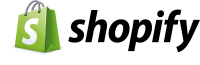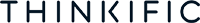Webflow is a robust web design and development platform that empowers users to create responsive websites visually, without the need for extensive coding knowledge. Positioned as a no-code/low-code solution, Webflow bridges the gap between designers and developers, allowing creative freedom and functionality within a single platform. Founded in 2013, Webflow has grown in popularity among freelancers, agencies, and businesses looking to streamline their web development process with advanced design capabilities, CMS features, and hosting options.
One of Webflow’s key advantages is its visual editor, which provides users with a powerful interface to design in real time. Unlike traditional website builders that often limit design options, Webflow combines a visual approach with the flexibility of coding by allowing users to add custom HTML, CSS, and JavaScript when needed. This makes Webflow suitable for a wide range of users, from complete beginners to experienced developers who want to speed up their workflow. Webflow’s intuitive interface and flexibility have made it a preferred choice for designers who value a professional and customized look for their websites.
Webflow stands out with its design-centric approach, supporting animations, interactions, and custom typography that enhance the overall user experience. Designers can make intricate animations with ease, thanks to Webflow’s comprehensive interaction tools, which allow users to create dynamic, responsive sites with minimal effort. These features are invaluable for building highly interactive websites that respond to user behaviors, such as scrolling, clicking, and hovering.
In addition to its design capabilities, Webflow includes a powerful content management system (CMS) that enables users to build and manage content-driven sites, such as blogs, portfolios, or e-commerce stores. The Webflow CMS is different from traditional CMS platforms because it allows for a fully customized structure tailored to the specific needs of each project. This feature makes Webflow a suitable choice for designers who want control over the content structure without relying on rigid templates.
Webflow also offers integrated hosting with options for custom domains, SSL certification, and automatic backups, making it easy to launch websites directly from the platform. Hosting through Webflow eliminates the need to manage servers or configure back-end settings manually, which streamlines the launch process for web developers and business owners. This cloud-based hosting is scalable, with high levels of reliability and performance, ensuring that websites are secure and load quickly for visitors.
Webflow has a focus on SEO (Search Engine Optimization), providing built-in tools to optimize websites for search engines. It offers features like customizable meta titles and descriptions, alt text for images, schema markup, and URL structure control. This SEO support, combined with fast loading speeds, gives Webflow users a competitive advantage in creating websites that rank well on search engines.
E-commerce functionality is another important feature of Webflow. With Webflow E-commerce, users can create online stores with customizable product pages, payment gateways, and checkout processes. It allows for various payment integrations and inventory management, empowering users to run fully functional online businesses directly on the platform.
Collaboration and workflow management are also strong suits for Webflow. Team plans and a collaboration feature called “Webflow Editor” enable clients and team members to edit content, adjust design, and preview changes before going live. This collaborative environment is essential for agencies or teams working on large-scale projects, ensuring smoother handoffs between designers, developers, and content managers.
Overall, Webflow’s versatility, design-oriented interface, and broad range of features make it an ideal choice for designers, developers, and businesses alike. From visually appealing, animated sites to scalable e-commerce platforms, Webflow allows users to push the boundaries of web design without compromising on functionality or performance.
Main Features of Webflow:
-
Visual Web Design: Drag-and-drop interface with real-time visual editing for precise design control.
-
Custom Code Integration: Support for custom HTML, CSS, and JavaScript allows advanced customization beyond the visual editor.
-
CMS (Content Management System): Flexible CMS for custom content structures, ideal for blogs, portfolios, and more.
-
Responsive Design: Built-in tools to create fully responsive websites that adapt to any screen size.
-
Advanced Animations & Interactions: Allows users to add complex animations and interactions for an engaging user experience.
-
SEO Tools: Built-in SEO features like meta tags, alt text, schema markup, and fast loading times for improved search rankings.
-
E-commerce Functionality: Tools to create online stores with customizable product pages, payment gateways, and inventory management.
-
Integrated Hosting: Scalable cloud hosting with SSL certification, automatic backups, and custom domain options.
-
Collaboration Tools: Team collaboration, editor permissions, and client-friendly editing options for streamlined workflows.
-
Webflow University: Extensive library of tutorials, guides, and community resources to help users maximize the platform’s potential.
Webflow combines design flexibility, functionality, and ease of use, making it a powerful all-in-one platform for modern web development.