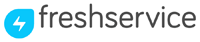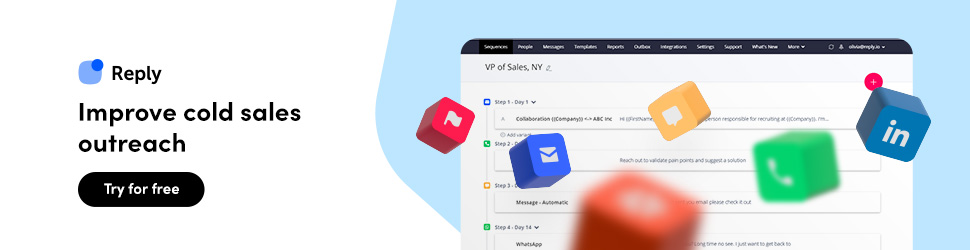Retool is a versatile low-code platform that enables the rapid development of internal tools and applications. Founded in 2017 by David Hsu, Retool aims to streamline and simplify the process of building custom software for businesses, offering a robust set of features that cater to both technical and non-technical users. Its main selling point is the ability to create complex applications with minimal coding, thus reducing development time and costs while improving productivity.
Overview
Retool stands out in the crowded market of low-code and no-code platforms due to its flexibility and power. It provides a drag-and-drop interface that allows users to assemble interfaces from pre-built components like tables, forms, and charts. These components can then be connected to databases, APIs, and other data sources. The platform supports a wide range of integrations, making it possible to pull in data from multiple sources and manipulate it as needed.
Retool's appeal lies in its balance between ease of use and advanced functionality. For non-developers, the visual interface and pre-built components make it accessible to create useful tools without writing code. For developers, Retool offers the ability to inject JavaScript and SQL into applications, enabling more complex logic and data manipulation. This makes it a favored choice for businesses looking to build dashboards, admin panels, and other internal applications quickly and efficiently.
Main Features
Drag-and-Drop Interface: Retool’s intuitive drag-and-drop interface allows users to quickly build UIs by selecting and arranging components like tables, charts, forms, and buttons. This reduces the need for extensive frontend coding, allowing for rapid prototyping and development.
Wide Range of Integrations: Retool supports a broad array of data sources and integrations. Users can connect to databases (e.g., PostgreSQL, MySQL, MongoDB), REST APIs, GraphQL APIs, and third-party services like Stripe, Firebase, and Google Sheets. This flexibility allows for seamless data integration and interaction across various systems.
Customizable Components: Retool provides a library of pre-built components that can be easily customized to fit specific needs. Components include tables, lists, forms, buttons, and charts. Users can modify the appearance and behavior of these components through a user-friendly interface or by injecting custom JavaScript.
SQL and JavaScript Support: For more complex applications, Retool allows the use of SQL for querying databases and JavaScript for adding custom logic. This capability enables developers to build sophisticated functionalities that go beyond the limitations of traditional low-code platforms.
User Permissions and Access Control: Retool includes robust user management features, allowing admins to define roles and permissions for different users. This ensures that sensitive data and functionalities are accessible only to authorized personnel, enhancing security and compliance.
Real-Time Collaboration: Multiple users can work on the same Retool project simultaneously, making it easy to collaborate on building and refining applications. Changes made by one user are reflected in real-time for all collaborators.
Deployment and Hosting: Retool applications can be hosted on Retool’s cloud or deployed on-premises, offering flexibility based on organizational requirements. The platform supports secure deployment, ensuring that data and applications are protected.
Pre-built Templates: To accelerate development, Retool offers a variety of pre-built templates for common use cases like admin panels, dashboards, and customer support tools. These templates can be customized and extended to meet specific business needs.
Responsive Design: Retool components and applications are designed to be responsive, ensuring that they work well on various devices and screen sizes. This enhances the usability of applications, especially for users accessing them on mobile devices.
Version Control: Retool supports version control, allowing users to track changes, revert to previous versions, and manage application updates systematically. This feature is crucial for maintaining the stability and reliability of internal tools.
Use Cases
Retool is particularly well-suited for creating internal business applications such as:
- Dashboards: Visualize key metrics and data from various sources in real-time.
- Admin Panels: Manage databases, users, and content with custom interfaces.
- Customer Support Tools: Build tools to handle customer queries, process orders, and manage tickets.
- Inventory Management: Create applications to track and manage inventory levels, orders, and suppliers.
- CRM Systems: Develop custom CRM systems to handle customer data, sales processes, and interactions.
Conclusion
Retool offers a compelling solution for businesses looking to streamline the development of internal tools. Its combination of a user-friendly interface, extensive integrations, and support for custom logic makes it a versatile platform that caters to both technical and non-technical users. By reducing development time and enabling rapid iteration, Retool helps organizations respond quickly to changing needs and improve their operational efficiency.
What are Retool workflows?
Retool Workflows is a visual automation tool designed for developers to build and automate processes such as cron jobs, custom alerts, and ETL tasks. It supports event-based or recurring triggers, integrates with various databases and APIs, and allows the use of JavaScript or Python for custom logic. Features include AI-powered assistance for code generation and debugging, human-in-the-loop automation with approval steps, and secure deployment options, including on-premises hosting. Granular debugging, advanced permissions, and self-documenting workflows enhance collaboration and maintainability.