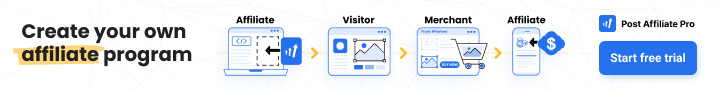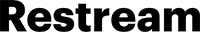
Restream.io is a comprehensive streaming service that enables users to broadcast live content across multiple platforms simultaneously. It simplifies the process of managing live streams by offering a suite of tools for multistreaming, analytics, and audience engagement. Restream.io caters to content creators, businesses, and organizations looking to expand their reach without the technical complexity of setting up multiple streams manually.
Key Features
-
Multistreaming: The core feature of Restream.io is its ability to broadcast live content to various platforms at once. Users can stream to major platforms like YouTube, Facebook Live, LinkedIn Live, Twitch, and many others, including custom RTMP destinations.
-
Live Studio: Restream’s Live Studio offers a web-based interface for managing live broadcasts without the need for external software. It includes features like screen sharing, adding guests, custom branding, and live chat management, allowing users to create professional-quality streams directly from their browsers.
-
Custom Branding: Users can enhance their streams with customized overlays, logos, and backgrounds, which helps in maintaining brand identity across all streaming platforms. The ability to upload custom graphics and layouts supports a more engaging and visually appealing live broadcast.
-
Chat Aggregation: Restream.io consolidates chat messages from all connected streaming platforms into a single feed. This feature allows streamers to interact with their audience from multiple sources in real-time without switching between platforms.
-
Analytics: Detailed analytics provide insights into viewer metrics, such as audience size, engagement levels, and platform-specific performance. Users can track the success of their streams and make data-driven decisions to optimize their content.
-
Scheduling: Restream supports scheduling for pre-recorded videos, enabling users to set up and broadcast videos as live streams at specified times. This feature is particularly useful for managing content that needs to go live at specific times without manual intervention.
-
Event Management: Users can create, manage, and promote live events through Restream. This includes setting up event pages, sending reminders, and generating links for easy sharing, which helps in organizing and attracting viewers.
-
Custom RTMP: For platforms not natively supported by Restream, users can add custom RTMP endpoints. This flexibility ensures that nearly any streaming service can be integrated into the multistreaming setup.
-
Recording: Restream allows users to record their live streams, making it possible to repurpose content for future use, including creating highlights or posting to platforms where live streaming isn’t possible.
-
Integrations: Restream integrates with popular streaming software like OBS Studio, Streamlabs, and XSplit, providing seamless connections and enhancing the streaming experience with additional tools and functionalities.
-
Team Collaboration: Restream’s team feature enables multiple users to collaborate on a single account, making it easier for organizations and businesses to manage their streaming operations collectively.
-
No Installation Required: Restream operates primarily through its web-based platform, eliminating the need for complex installations or setups. This accessibility makes it easier for users to get started with minimal technical barriers.
-
Platform Support: Restream supports over 30 platforms, including social media, video streaming, and niche sites, allowing users to reach a broad audience across various channels.
-
Monetization Tools: Restream offers tools for monetizing streams through tipping, donations, and paid subscriptions, providing content creators with additional revenue streams.
-
Customer Support: Users have access to 24/7 customer support, ensuring that any technical issues or queries are resolved promptly. This support is crucial for maintaining uninterrupted streaming operations.
-
Free and Paid Plans: Restream offers a free plan with basic features and several paid plans that include advanced functionalities, making it accessible for both casual users and professional streamers.
Conclusion
Restream.io is a powerful tool for anyone looking to extend their live streaming capabilities across multiple platforms simultaneously. Its rich feature set, including multistreaming, analytics, chat aggregation, and custom branding, offers a comprehensive solution for managing live broadcasts efficiently. Whether you're an individual content creator or a large organization, Restream.io provides the tools necessary to engage with a broader audience and enhance the overall streaming experience.