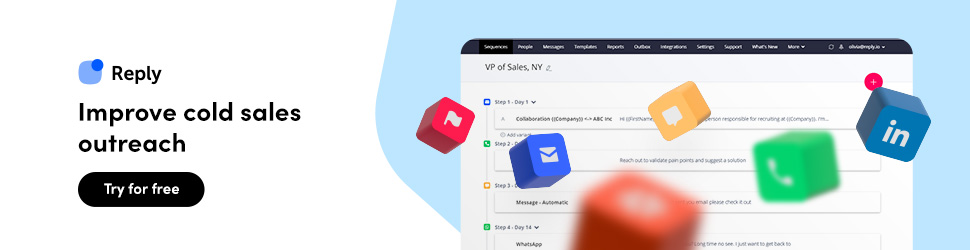Freedcamp is a comprehensive project management and team collaboration software designed for individuals, small teams, and large organizations. It provides an all-in-one solution to manage tasks, communicate effectively, and improve productivity across various projects and departments.
Task and Project Management
Freedcamp includes a powerful task management system that allows users to create tasks, assign responsibilities, set deadlines, and track progress. Tasks can be organized in different formats, including simple lists and Kanban boards. Subtasks and recurring tasks make it easier to manage complex workflows, while priority levels help team members focus on what matters most.
Gantt Charts and Scheduling
For teams needing a visual approach to planning, Freedcamp offers interactive Gantt charts. These charts help users map out project timelines, understand task dependencies, and adjust schedules in real time. Calendar views and milestones are also available, enabling teams to coordinate their work and meet important deadlines without confusion.
Collaboration and Communication Tools
Freedcamp enhances team communication with built-in discussion boards and project-level messaging. Every task and project includes space for comments, allowing relevant conversations to stay organized and on-topic. This reduces the need for external messaging tools and keeps communication centralized within the platform.
File and Document Management
Users can upload, store, and organize documents directly in Freedcamp. Version control ensures that team members always have access to the latest updates, and file permissions provide control over who can view or edit shared resources. The file management system supports collaboration by linking documents to specific tasks and projects.
Additional Tools and Modules
Freedcamp goes beyond standard project management with optional tools and modules that support various business needs. These include:
-
CRM for managing customer interactions and sales pipelines
-
Invoicing tools for billing and financial tracking
-
A password manager for securely storing credentials
-
Wiki functionality for internal documentation and knowledge sharing
Time Tracking and Reporting
Time tracking features allow teams to record how much time is spent on each task. This is useful for productivity analysis, client billing, and project cost estimation. Reporting tools provide insights into task completion, team performance, and overall project health.
Integrations and Accessibility
Freedcamp integrates with popular tools such as Google Drive, Dropbox, OneDrive, Google Calendar, and Zapier. These integrations simplify workflows and reduce time spent switching between platforms. The software is available via web browsers and mobile apps on both Android and iOS devices, ensuring users can access their projects from anywhere.
User Access and Security
With customizable user roles and permissions, Freedcamp helps teams control access to sensitive data and specific areas of a project. This makes it suitable for businesses with multiple departments or external collaborators.
Plans and Pricing
Freedcamp offers a free plan that includes unlimited users and essential features such as task management, discussions, and file sharing. Paid plans provide advanced tools like Gantt charts, issue tracking, project templates, and CRM functionality. These scalable pricing options make Freedcamp suitable for freelancers, small businesses, and large enterprises.
Conclusion
Freedcamp is a flexible and user-friendly project management solution that combines powerful task management, team communication, and essential business tools in one platform. With its scalable features, integration capabilities, and accessibility across devices, Freedcamp helps teams stay organized, collaborate effectively, and complete projects on time. It is a valuable tool for anyone looking to improve productivity and streamline project workflows.