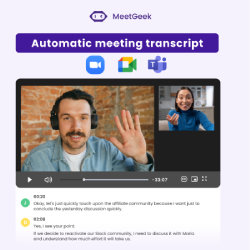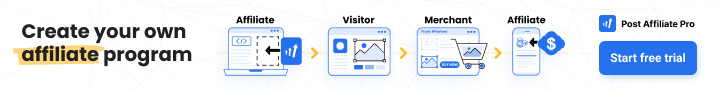What is Evernote and how does it work?
Evernote is a cloud-based note-taking and productivity workspace designed to capture, organize, and retrieve information across devices. It acts as a centralized digital memory where text notes, checklists, documents, images, audio, and web content live together in a structured system. Everything is automatically synced, so content created on one device is instantly available on others.
The core idea behind Evernote is reducing information loss and mental clutter. Instead of scattering ideas across apps, emails, screenshots, and notebooks, Evernote consolidates them into a searchable environment. Notes can be grouped into notebooks, connected with tags, and enriched with attachments or scanned content. Advanced search capabilities allow users to quickly locate information, even inside PDFs and images. The platform is commonly used for personal knowledge management, professional documentation, research, and lightweight task planning.
What are the key features of Evernote?
-
Flexible note creation
Create rich notes with text, checklists, tables, images, PDFs, audio recordings, and handwritten sketches. Notes can function as quick ideas or long-term reference documents. -
Notebooks and tagging system
Organize notes into notebooks and apply tags to create cross-topic connections. This structure supports both hierarchical and non-linear organization styles. -
Powerful search engine
Search across all notes, including text inside images and documents. This makes large archives usable even after years of accumulation. -
Web clipping and content capture
Save articles, pages, and snippets from the web directly into notes while preserving structure and readability. -
Task and reminder management
Turn notes into action items by adding tasks, due dates, and reminders, enabling simple planning without leaving the workspace. -
Cross-device synchronization
Automatically sync content across desktop, web, and mobile devices, ensuring continuous access anywhere. -
Collaboration and sharing
Share individual notes or entire notebooks with others, supporting team collaboration and shared knowledge spaces. -
AI-assisted productivity tools
Use built-in AI to summarize notes, extract key points, generate task lists, and answer questions based on stored content.
What problems does Evernote solve in real use cases?
-
Personal knowledge base
Store ideas, notes, articles, and references in one searchable system that grows over time without becoming chaotic. -
Work documentation and planning
Keep meeting notes, decisions, and action items linked together, making it easier to track context and progress. -
Research and learning workflows
Collect sources, highlight insights, and structure learning materials for long-term retrieval. -
Content creation and writing
Draft articles, scripts, or outlines while keeping background research and inspiration in the same workspace. -
Team collaboration and shared memory
Maintain shared notebooks for projects, onboarding materials, or internal documentation.
What are the main benefits of using Evernote?
Evernote reduces cognitive load by acting as an external brain for information storage and recall. Users spend less time searching for files, notes, or ideas and more time executing tasks. Its unified approach eliminates fragmentation across multiple tools and formats.
The platform’s strong search and organization features allow information to remain useful long after it is created. AI-assisted summaries and task extraction further improve efficiency by transforming raw notes into actionable insights. Cross-platform availability ensures continuity between work and personal environments, while collaboration features support shared understanding without complex project systems.
What is the user experience like?
Evernote offers a clean, familiar interface focused on writing and reading rather than configuration. New users can start quickly by creating notes without learning complex systems. As usage grows, advanced organization features become available without forcing rigid workflows.
The experience prioritizes speed of capture, clarity of organization, and reliability of access. Notes load quickly, sync happens in the background, and search delivers results with minimal effort. While not a full project management tool, Evernote excels as a stable, long-term workspace for thinking, planning, and remembering.
Evernote Reviews & Demos
Evernote. Implementation & Enablement
Are you an Implementation Partner
This platform doesn’t offer implementation services directly.
Businesses work with independent Implementation Partners for setup, integrations, customization, consulting, and ongoing support.
If you help clients implement or extend this platform, you can list your expertise here and get discovered by teams looking for help.
Add your Implementation Services