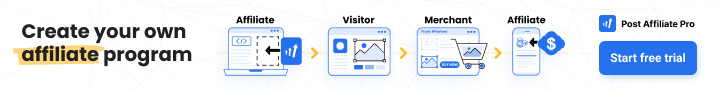Droplr is a fast, lightweight visual communication and file-sharing tool designed for professionals and teams who need to share screenshots, screen recordings, and files in seconds. The idea is simple — capture anything on your screen, automatically upload it to the cloud, and instantly get a short shareable link. No need for heavy attachments or long upload times.
Built for speed and clarity, Droplr helps remote teams, support agents, marketers, and designers communicate visually, reducing long explanations into clear visuals or short demo videos. With integrations across Slack, Jira, Trello, Asana, and more, Droplr fits naturally into modern workflows. Its cloud-based design ensures every capture is stored securely and accessible from anywhere, on any device — Mac, Windows, or Chrome.
Whether you’re explaining a bug, showing a design update, or onboarding a new teammate, Droplr turns visual sharing into a one-click experience that saves time and improves understanding.
Key Features
-
Instant Screen Capture
Capture your full screen, a specific window, or a selected area with a single shortcut. Droplr automatically uploads your screenshot to the cloud and copies a short link to your clipboard — ready to share anywhere. -
Screen Recording & GIFs
Record high-definition videos or quick GIFs directly from your desktop. Perfect for tutorials, product demos, or quick feedback. Audio recording is included, allowing narration or voice-over explanations. -
Annotation Tools
Add arrows, text, highlights, and shapes directly to your screenshots before sharing. These visual cues help clarify feedback, emphasize details, and reduce back-and-forth communication. -
Cloud-Based File Storage
Every capture is stored in Droplr’s secure cloud, eliminating the need for local clutter. Files are instantly accessible from the web dashboard, where users can manage, organize, or delete items at any time. -
Instant Link Sharing
Each upload generates a unique, shortened URL automatically copied to the clipboard. Paste it into chat, email, or task management tools — no manual uploads or downloads required. -
Team Spaces and Collaboration
Teams can share files in private collections, track who viewed what, and maintain organized folders by department or project. Admin tools support permissions, access controls, and branding for consistent communication. -
Security & Compliance
Droplr uses TLS/SSL encryption, secure AWS cloud storage, GDPR compliance, and optional SSO/SAML 2.0 for enterprise accounts. Custom domains allow branded links likeshare.yourcompany.com. -
Cross-Platform Support
Works on macOS, Windows, and Chrome with lightweight apps optimized for minimal CPU usage. Keyboard shortcuts make capturing and sharing frictionless. -
Integrations with Popular Tools
Seamlessly connects with Slack, Microsoft Teams, Jira, Trello, Asana, Intercom, and other productivity apps — letting users share visuals directly within their workspace.
Use Case Highlights
-
Customer Support & Training
Support teams can respond to clients with annotated screenshots or step-by-step video walkthroughs instead of lengthy written instructions. It makes troubleshooting faster and improves customer satisfaction. -
Design & Creative Collaboration
Designers can share mockups, UI updates, or inspiration boards with quick markups. Visual comments reduce miscommunication and speed up approval cycles. -
Remote Work Communication
Distributed teams use Droplr to explain ideas visually — recording demos, showing issues, or giving visual feedback in real time. It bridges the gap that often exists in text-only remote chats. -
Sales & Marketing
Sales reps use screen recordings to showcase product features or highlight data dashboards in personalized pitches. Marketing teams can share visual assets and campaign drafts instantly. -
Software Development & QA
Developers and testers can capture bugs or UI issues on the fly and share them directly to Jira or Slack. Annotated visuals make bug reports precise and reproducible. -
Internal Documentation
Create quick how-to GIFs or videos for onboarding, training, or internal guides. A visual snippet is often more effective than a page of written instructions.
Benefits
-
Speed & Simplicity – Capture, upload, and share in seconds. Droplr removes unnecessary steps from the feedback and sharing process.
-
Clarity & Efficiency – Visual explanations minimize misunderstandings and speed up communication across teams.
-
Professional Branding – Custom domains and link styles reinforce your company’s brand while maintaining trust with recipients.
-
Secure Cloud Access – All files are stored safely with encryption, accessible only by authorized users.
-
Time Savings – Teams report significantly reduced time spent on internal reviews, bug reporting, and client updates.
-
Versatile Workflows – Whether solo or enterprise, Droplr adapts easily — from quick one-off shares to structured team spaces.
-
Enhanced Collaboration – Integrated tools make it easy to share insights, collect feedback, and centralize visual communication.
User Experience
Droplr focuses on user-first simplicity. The desktop apps launch instantly and live quietly in the menu bar, ready when you need them. Keyboard shortcuts trigger captures or recordings without interrupting workflow. Uploads happen in the background, with a short link appearing automatically — it’s almost invisible efficiency.
The dashboard offers clean organization: thumbnails for quick previews, tagging for sorting, and controls for link expiration or access. Visual consistency and minimal interface design make Droplr appealing even for non-technical users.
For teams, collaboration feels seamless — everyone can view shared content, comment, and access files from a unified space. Admins can manage members, apply branding, and track usage from a single panel. The integration ecosystem strengthens that experience by letting users share visuals directly into the tools they already rely on.
In short, Droplr delivers a frictionless, modern experience for professionals who live in a visual and remote-first world. It’s not just about sharing files — it’s about communicating ideas instantly, clearly, and securely.