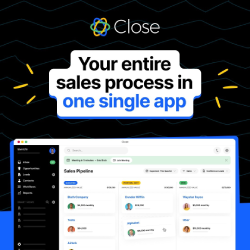Bitbucket is a powerful Git-based code hosting and version control service developed by Atlassian. It is designed to help development teams manage source code repositories with collaborative features, security, and deep integration with tools like Jira, Trello, and Confluence. Available both as a cloud solution and a self-hosted version (Bitbucket Server/Data Center), Bitbucket supports modern DevOps practices through native CI/CD pipelines and project-level permissions. Originally supporting Mercurial and Git, it is now a fully Git-based platform catering to small teams, enterprise environments, and everything in between.
With a rich feature set tailored for modern software development workflows and seamless integration within the Atlassian ecosystem, Bitbucket is a robust solution for source code management, secure collaboration, and automated deployment pipelines.
Key Features
-
Git Repository Hosting
Bitbucket offers unlimited private Git repositories, even on its free plan (up to 5 users). Developers can create, clone, fork, and manage repositories with ease. Repository-level permissions and branch-level restrictions enhance control and security. -
Pull Requests & Code Review
The pull request system enables teams to review code before merging. Inline commenting, approvals, required reviewers, and merge checks ensure code quality and reduce bugs before deployment. -
Bitbucket Pipelines (CI/CD)
Integrated directly into the cloud version, Bitbucket Pipelines offers continuous integration and deployment. It uses YAML-based configuration for building, testing, and deploying code automatically from the repository. -
Security & Permissions
Bitbucket includes two-factor authentication, IP whitelisting, audit logs, and data encryption. Advanced permissions can be set at the project, repository, and branch level to manage access and enforce workflows. -
Smart Integrations
Seamlessly integrates with Jira Software, Trello, and Confluence. Developers can link commits and branches to Jira issues, view CI/CD statuses, and collaborate efficiently across the Atlassian toolchain. -
Code Insights & Reports
Bitbucket supports integration with third-party tools like SonarCloud and Snyk, providing test results, code coverage, and security scan reports directly within pull requests. -
Project Organization
Repositories can be grouped into projects for better organization. Projects also allow consistent permission schemes, visibility settings, and collaboration scopes.
Use Case Highlights
-
Startup Teams: Small development teams benefit from free private repositories, integrated CI/CD, and simplified project tracking via Trello and Jira.
-
Enterprise Development: Bitbucket Server and Data Center options provide customizable infrastructure, scalable performance, and governance tools suited for large teams and critical systems.
-
DevOps Teams: Built-in Pipelines automate builds and deployments, helping DevOps teams maintain fast release cycles.
-
Open Source Projects: Offers public repository support with collaborative tools and secure pull request workflows.
-
Remote & Hybrid Teams: Cloud-hosted accessibility and integration with Slack, Teams, and other tools ensure smooth communication and workflow regardless of location.
Benefits
-
Enhanced Collaboration: Real-time code review and inline discussions keep teams aligned and reduce miscommunication.
-
Efficiency & Automation: Pipelines eliminate manual build steps, speeding up development and deployment.
-
Security First: Fine-grained permission controls and compliance certifications (SOC2, ISO27001) ensure enterprise-grade security.
-
Cost-Effective: Generous free plan and scalable pricing make it accessible to all team sizes.
-
Seamless Ecosystem: Deep Jira and Confluence integration reduces tool-hopping and boosts productivity.
User Experience
Bitbucket’s modern, intuitive UI is designed with developers in mind. The clean dashboard, robust search, and contextual sidebars make it easy to manage multiple repositories and branches. With tools like diff viewers, commit history, and activity feeds, users can navigate projects and resolve code conflicts effortlessly.
Setting up pipelines, linking Jira issues, or managing pull requests is straightforward. Developers with experience in Git will find it familiar and efficient, while new users can benefit from Atlassian’s rich documentation and support. Whether in the cloud or on-premises, Bitbucket offers a polished, developer-centric experience.