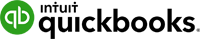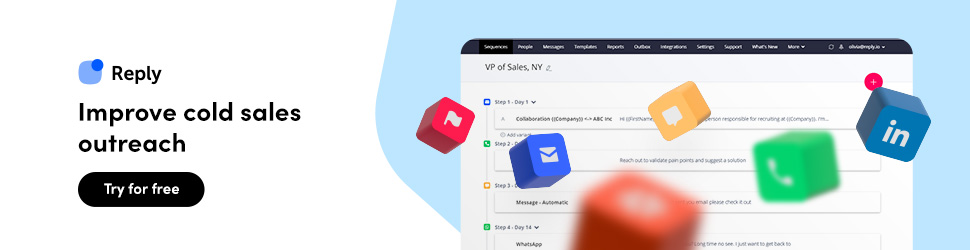What is Bill.com and how does it work?
Bill.com is a cloud-based financial operations platform that helps small and mid-sized businesses automate accounts payable (AP), accounts receivable (AR), and spend management. It replaces manual paperwork, email approvals, and bank transfers with a unified workflow where bills, invoices, and payments are processed automatically.
The platform connects directly to major accounting systems such as QuickBooks, Xero, NetSuite, and Sage Intacct, ensuring two-way data sync without double entry. Bill.com also maintains a vast network of vendors, allowing payments to flow electronically through ACH, credit card, virtual card, or check.
Its strength lies in visibility and control — every step of the payment cycle is tracked, documented, and auditable. This makes it a core finance tool for scaling organizations that need to streamline approvals, manage cash flow, and reduce time spent on bookkeeping.
What are the key features of Bill.com?
-
Automated Accounts Payable (AP)
Upload or forward bills by email, extract data automatically, route for multi-level approvals, and schedule payments directly to vendors. The system supports ACH, checks, and international transfers while keeping a full audit trail. -
Accounts Receivable (AR) Management
Create and send branded invoices, accept online payments from clients, automate payment reminders, and reconcile collections. Invoices sync with accounting software in real time, minimizing manual input. -
Spend and Expense Control
Issue virtual or physical corporate cards, assign budgets and limits, and monitor spending across departments. Automated reports help track expenses by category, employee, or project. -
Seamless Integrations
Native integration with QuickBooks, Xero, NetSuite, and other ERPs keeps ledgers up to date automatically. CSV imports and API options allow custom workflows and enterprise-level flexibility. -
Cash Flow Visibility
Central dashboards display payables, receivables, and balances, helping finance teams plan outgoing and incoming funds effectively. Predictive insights assist in making informed payment timing decisions. -
Multi-Entity and Role-Based Access
Supports complex organizations with multiple subsidiaries or departments. Roles and permissions allow fine-tuned control over who can view, approve, or release payments.
What are the main use cases for Bill.com?
-
Growing small and mid-sized businesses
Companies expanding operations use Bill.com to automate repetitive payment tasks, reduce processing time, and centralize approval workflows. -
Accounting and bookkeeping firms
Firms managing multiple clients benefit from consolidated dashboards and seamless syncing with accounting systems, simplifying client billing and payments. -
Professional services and agencies
Agencies dealing with contractors or freelancers use Bill.com to handle recurring payments, vendor onboarding, and expense reimbursements efficiently. -
Multi-location companies
Businesses operating across regions manage all financial operations in one system, maintaining control while empowering local teams with role-based permissions. -
Nonprofits and organizations with grants or restricted funds
Bill.com provides transparent recordkeeping, automated approvals, and precise tracking of expenditures against budgets or funding sources.
What benefits does Bill.com offer?
-
Reduced manual workload
Automating data entry, approvals, and payment processing saves significant time — up to 70% faster than manual accounting workflows. -
Fewer errors and greater accuracy
OCR and smart matching eliminate data entry mistakes and ensure invoices are coded correctly before payment. -
Improved cash flow management
Real-time insights into bills due, payments sent, and invoices received allow better forecasting and fewer late fees. -
Enhanced compliance and control
Built-in audit trails, approval hierarchies, and user permissions strengthen internal controls and simplify financial reporting. -
Stronger vendor and client relationships
Vendors get paid faster and clients enjoy convenient payment options, reinforcing trust and reducing friction. -
Scalability for growth
From startups to multi-entity enterprises, Bill.com adapts to increasing transaction volume without adding administrative overhead.
How do users experience Bill.com in daily operations?
The platform’s interface is straightforward: bills can be uploaded or emailed, and the system extracts essential details automatically. Approvers receive notifications, review digital invoices, and authorize payments with a few clicks.
In AR workflows, invoices are created from templates, shared electronically, and tracked until payment is received. Integration ensures every transaction syncs with the accounting ledger instantly.
Users report that the dashboard provides a clear overview of payables, receivables, and pending approvals — ideal for finance managers and accountants who need to monitor activity in real time. Notifications, audit logs, and automation rules keep processes moving smoothly without constant supervision.
On mobile, Bill.com offers quick approval and payment release options, letting decision-makers manage finances on the go.
While the learning curve exists for first-time users, especially those transitioning from manual systems, most businesses find that productivity and accuracy quickly outweigh the initial setup effort.