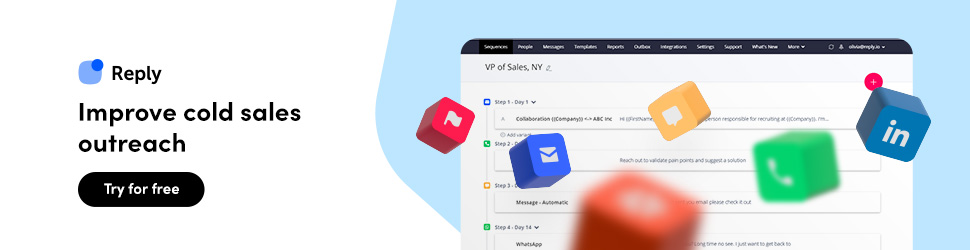With the Campaign Monitor plugin for Wordpress, visitors to your WordPress site can be placed on the Campaign Monitor subscriber list so you can create and send beautiful, personalized emails to your audience.
Create and customize registration forms in your WordPress dashboard, place them on each page or specific pages that you choose yourself.
There are five types of shapes to choose from:
- slide-out is a floating tab at the top left or right, bottom left or right of the screen. Clicking on the tab will bring up the registration form;
- a lightbox is an overlay of a registration form that darkens the background of the site. You can display the form immediately after loading the page, after a certain amount of time, or after the visitor has scrolled a certain percentage of the page;
- a panel is a block at the top or bottom of the page that contains all the fields required to subscribe to the newsletter;
- a button that can be inserted into a page or message. The button is displayed at the bottom of the page and loads the registration form as a lightbox.
- built-in - insert the complete registration form at the bottom of the page or post.