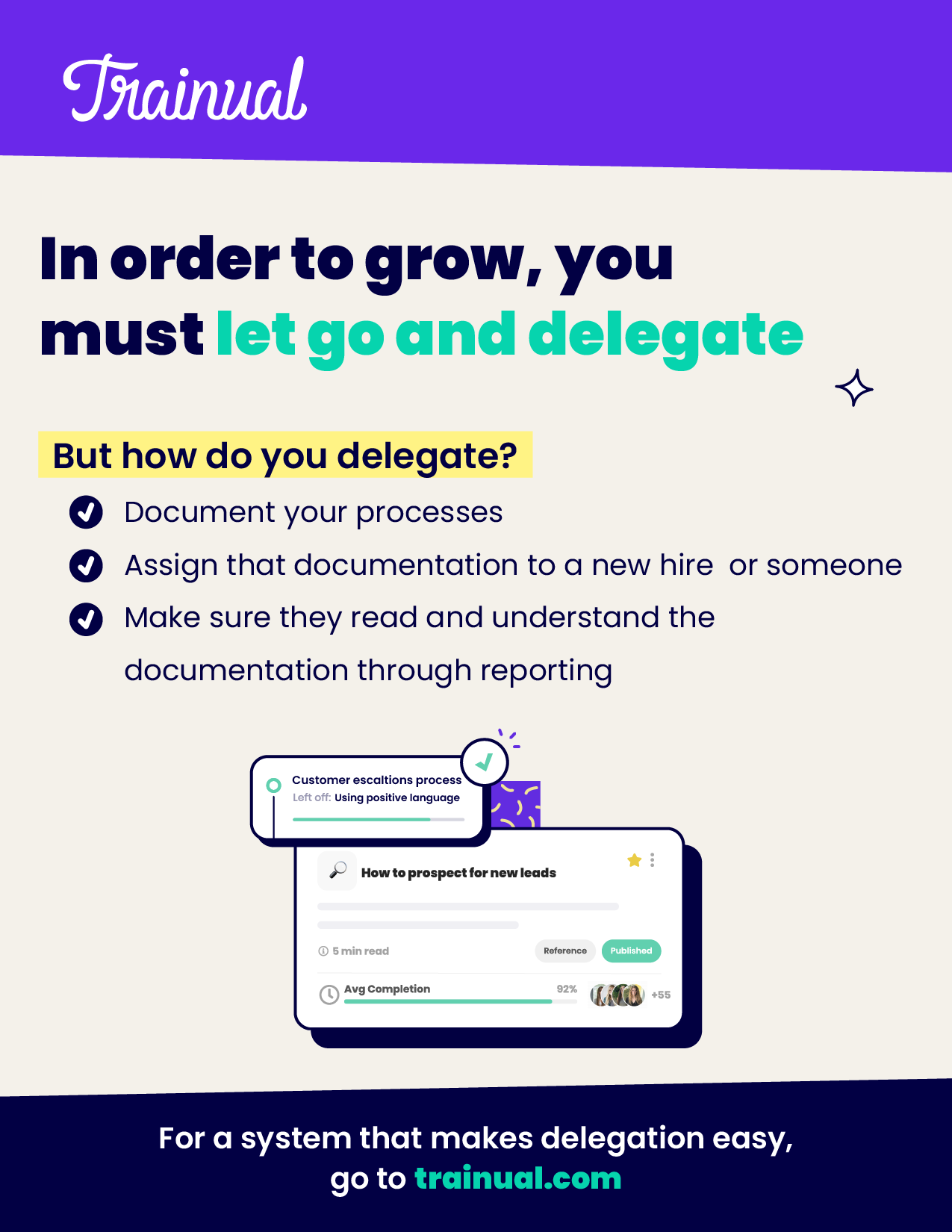Integration of QuickBooks with Avaza
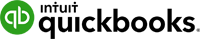

Integration of Avaza with QuickBooks
By integrating Avaza with QuickBooks, you can automatically sync Avaza customers, invoices and payments with QuickBooks.
There are several ways to connect Avaza to QuickBooks Online:
Advanced Online QuickBooks Integration (Recommended)
This integration can be accessed from the Settings> Advanced Integration page, however you need to purchase the Advanced Integration add-on on the subscription page before you can set up the integration.
Basic online integration of QuickBooks with Zapier
As an alternative for a simpler one-way integration workflow, you can use the Zapier integration to submit Avaza invoices to QuickBooks Online. To integrate with QuickBooks Online through Zapier, you need to use the paid version of Zapier.