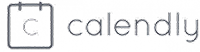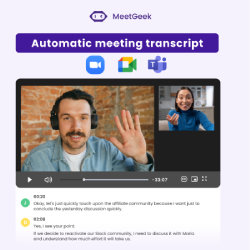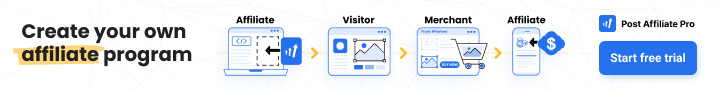By integrating amoCRM with Calendly, all your calendar appointments will be registered with amoCRM and a task will be created. You just need to add the meeting results to the lead card. You can also add notes during the meeting.
amoCRM allows Calendly users to automatically add all their appointments to CRM. View all customer details right in front of you during a call and save meeting results.
Every time a new customer makes an appointment with you, amoCRM will create a new lead card. To enable this, just add Calendly as the lead source. This way, you will never lose a new lead.
If the contact already exists, the appointment task will be created in the lead card, and you will receive a notification that the appointment is scheduled. The integration allows you to add appointments to lead cards for a complete overview of all lead events. Review the card before the meeting and add the results after the meeting.