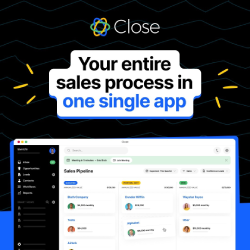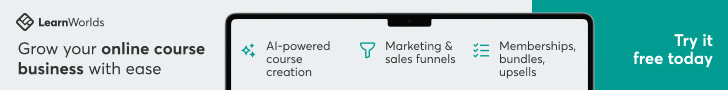What is Plesk and how does this web hosting control panel work?
Plesk is a modern web hosting control panel that centralises the management of websites, servers, and applications into a single, browser-based dashboard. Instead of juggling SSH, separate DNS tools, mail panels, and ad-hoc scripts, an admin can log in to Plesk and control almost every aspect of the hosting environment from one place.
Plesk runs on popular Linux and Windows server distributions and supports common web stacks such as PHP, Node.js, Python, Ruby, and .NET. It is designed for hosting providers, digital agencies, developers, IT teams, and anyone who needs to manage multiple sites or clients. Domains, DNS, SSL/TLS certificates, email accounts, databases, backups, and security policies are all handled from a unified interface.
By combining classic hosting functions with DevOps-style tools like Git integration, staging, and container support, Plesk acts as a WebOps platform rather than a simple control panel. This helps teams ship updates faster while keeping infrastructure predictable and secure.
Which key features does Plesk offer?
-
Unified website and server management
Plesk provides a single dashboard to manage domains, subdomains, DNS records, hosting settings, and resource limits. Admins can quickly create or modify subscriptions, assign plans to customers, and configure web server behaviour without editing config files manually. -
Built-in email hosting and security
Mailboxes, aliases, and mailing lists can be created per domain, with webmail access and support for SMTP, IMAP, and POP3. Email security features such as SPF, DKIM, DMARC, and SSL for mail services help protect deliverability and reduce spam and spoofing. -
WordPress Toolkit and app management
Plesk includes a WordPress Toolkit for one-click installation, cloning, staging, mass updates, and security hardening across multiple sites. Similar tools exist for other web apps, making it easy to deploy and maintain CMSs, shops, and custom applications. -
Security and compliance controls
Features like a web application firewall, Fail2Ban integration, system updates management, and a security advisor make it simpler to lock down servers. SSL/TLS, HTTP/2, DNSSEC, and recommended security presets help align environments with best practices and compliance needs. -
Automation, CLI, and API access
Almost any task in Plesk can be scripted via command line tools or automated through REST/XML APIs. This enables bulk operations, integration with billing systems, and custom workflows for provisioning, monitoring, or backup management. -
Extension ecosystem and cloud readiness
Plesk ships with an extension catalog that covers backups to cloud storage, CDN and DNS integrations, advanced security tools, and developer utilities. It runs on bare metal, VPS, and major public clouds, making it easy to standardise operations across different infrastructures.
When is Plesk a good fit for hosting and web projects?
-
Shared hosting providers and resellers
Companies offering shared or managed hosting can use Plesk to create service plans, limit resources, and offer self-service portals to customers. Resellers can manage their own customer pools without direct root access to the core server. -
Web agencies managing many client sites
Agencies that maintain dozens of websites can consolidate everything into one Plesk instance. Centralised updates, backups, and security policies reduce manual work and allow teams to roll out changes consistently across all client projects. -
Freelance developers and indie makers
Solo developers can run multiple side projects, SaaS ideas, or marketing sites on a single server. Plesk makes it easy to spin up staging environments, connect Git repos, and deploy updates without deep server administration skills. -
Businesses hosting internal or customer apps
Internal IT teams can host intranets, portals, and customer-facing applications while keeping control of data and security. Plesk’s multi-tenant model allows separation between departments, projects, or brands on the same infrastructure. -
Teams migrating from other control panels
Organisations moving from cPanel or other panels can take advantage of Plesk’s migration tools and modern WebOps features, keeping the benefits of a control panel while gaining better support for current stacks and workflows.
What benefits does Plesk bring compared to manual server management?
Plesk significantly reduces the time and expertise needed to keep hosting environments running. Routine tasks such as creating domains, issuing SSL certificates, restoring backups, or setting up staging sites are turned into guided, predictable steps instead of custom scripts. This cuts down on errors and makes onboarding new team members simpler.
Centralisation is another strong benefit. Admins no longer need to remember where DNS is hosted, which script handles backups, or how a particular site was configured. Everything is discoverable through the interface, yet still accessible through CLI and APIs for advanced automation.
Security improves because Plesk encourages consistent defaults: hardened configurations, automatic updates, easy certificate management, and built-in monitoring tools. Rather than securing each site ad-hoc, teams can apply policies globally and enforce them across the server.
Ultimately, Plesk allows businesses to focus more on delivering features and content instead of constantly firefighting low-level server issues.
What is the user experience like when working inside Plesk?
The user experience in Plesk is built around clarity and role-based access. Server admins see a full view of resources, services, and tools, while end users or resellers see a simplified interface tailored to their permissions. Navigation is structured by tasks—websites and domains, email, files, databases, security—so users quickly reach the area they need.
Each site or subscription has its own mini-dashboard that surfaces the most important controls: file manager, database access, SSL status, performance settings, and backups. Actions are typically one or two clicks away, guided by wizards and contextual help.
Developers benefit from Git support, easy access to logs, and options to switch between PHP versions or configure Node.js and Python apps directly in the interface. Non-technical users appreciate that common jobs—adding a mailbox, changing a password, restoring a backup—are straightforward and do not require command line access.
Overall, Plesk delivers a modern web hosting control panel experience that balances power and simplicity, making complex server environments manageable for both experts and non-experts.
⚠️ This page may contain affiliate links. Hellip.com may earn a commission for sign-ups or purchases made through them — at no extra cost to you.
💡 After you become a Plesk customer, Hellip will send you a short Pro Tips & Advanced Features Guide with hidden features and pro tips.