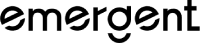What is GitHub and why is it essential for developers?
GitHub is a cloud-based development platform built around Git, a version control system that helps teams track, manage, and merge code changes. It serves as the backbone for collaborative software development, allowing millions of developers to contribute to open-source projects, maintain private repositories, and automate their workflows. With GitHub, individuals and organizations can easily manage complex projects, review code, handle issues, and deploy updates seamlessly.
Its ecosystem extends beyond source code hosting — it includes continuous integration (GitHub Actions), project management, security scanning, and documentation hosting. In short, GitHub is where coding, teamwork, and innovation converge, providing a complete environment to build, test, and scale digital products efficiently.
What are the key features of GitHub?
-
Repositories for Code Management
GitHub repositories are secure, cloud-hosted spaces where developers store, organize, and version their code. Each repository can include code, documentation, and assets, with full control over public or private access. -
Version Control with Git
Every change in a project is recorded through commits and branches. GitHub simplifies version control by offering intuitive interfaces for comparing, merging, and reverting changes, helping teams maintain clean, traceable development histories. -
Pull Requests and Code Reviews
GitHub’s pull request system allows developers to propose, discuss, and review code changes before merging them into the main branch. Integrated review tools, comments, and automated checks ensure higher code quality. -
GitHub Actions for Automation
Developers can create CI/CD pipelines directly within GitHub. Actions automate testing, building, and deployment processes, enabling faster and more reliable software delivery. -
Project Management Tools
Built-in issue tracking, Kanban-style project boards, and milestones let teams plan sprints, track bugs, and prioritize tasks without leaving the platform. -
Security and Compliance
GitHub automatically scans dependencies for vulnerabilities, flags exposed secrets, and provides detailed alerts. Enterprises benefit from fine-grained permissions and security policies. -
Community and Collaboration
With over 150 million users and hundreds of millions of repositories, GitHub connects developers worldwide, enabling open-source collaboration, mentorship, and shared learning.
How is GitHub used in real-world scenarios?
-
Open-Source Project Development
Most of today’s open-source software — from frameworks like React to entire operating systems — lives on GitHub. Contributors fork repositories, propose pull requests, and collaborate transparently on improvements. -
Team Collaboration in Private Projects
Startups and enterprises use GitHub to host private repositories, enforce workflow policies, and streamline communication between developers, designers, and QA engineers. -
Automation and DevOps Integration
By integrating GitHub Actions with cloud providers, teams automate testing, continuous deployment, and monitoring. This shortens release cycles and improves reliability. -
Education and Learning
Students and educators use GitHub Classroom to organize assignments, learn Git-based workflows, and showcase projects in personal portfolios. -
Enterprise Software Development
Large organizations use GitHub Enterprise for secure, large-scale collaboration with custom integrations, compliance tools, and support for hybrid or self-hosted environments.
What are the main benefits of using GitHub?
-
Centralized Collaboration
Everything — code, documentation, issues, and releases — lives in one shared platform, minimizing friction and improving coordination. -
Improved Transparency and Accountability
Every change is logged, reviewed, and traceable, making it easy to understand project evolution and identify potential issues early. -
Faster Development Cycles
Integrated automation tools, reviews, and CI/CD pipelines accelerate deployment while maintaining code quality. -
Strong Ecosystem and Integrations
GitHub connects seamlessly with thousands of tools such as Slack, Jira, AWS, and Visual Studio Code, fitting naturally into modern development stacks. -
Open Source Innovation
Developers can discover, reuse, and contribute to a massive global codebase, reducing redundancy and driving innovation. -
Secure and Reliable Hosting
With enterprise-grade infrastructure and regular security updates, GitHub ensures stability, uptime, and data integrity.
What is the user experience like on GitHub?
GitHub combines the power of Git with an accessible, modern interface that simplifies version control and collaboration. Its dashboard offers quick access to repositories, pull requests, and notifications, making it easy to stay on top of ongoing projects. The web-based editor, GitHub Desktop, and command-line tools accommodate every workflow preference.
Developers appreciate GitHub’s clarity in tracking changes, visualizing branches, and reviewing commits. Integrated search and documentation features help users find relevant information quickly. For beginners, tutorials and community forums make onboarding easy, while advanced users can build custom automation workflows and integrations.
The overall experience is streamlined — efficient for professionals yet intuitive for newcomers. GitHub turns complex version control into a collaborative, visual process that fosters transparency, innovation, and teamwork.
Summary
GitHub is the definitive platform for modern software development — merging code hosting, collaboration, automation, and community in one ecosystem. From small projects to enterprise-level systems, it empowers teams to build better software together, faster, and more securely. Whether you're a solo developer, an educator, or a global corporation, GitHub provides the tools and workflows needed to transform code into impactful products.