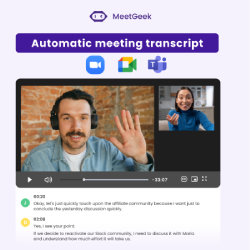BigBlueButton is an open-source virtual classroom platform designed specifically for online education. Unlike general-purpose video conferencing tools, it provides a complete environment tailored to the unique needs of teachers, students, and trainers. It enables real-time audio/video communication, presentation sharing, and interactive tools such as whiteboards and polls — all within a user-friendly browser interface. With seamless LMS integration and strong support for accessibility, BigBlueButton empowers schools, universities, and learning platforms to deliver high-quality instruction online. It offers flexibility for small tutoring sessions or large lectures, all while giving institutions full control through self-hosting options.
Key Features
-
Live Audio/Video Conferencing
Conduct real-time virtual classes with multiple participants, supporting webcams and microphones for both students and instructors. -
Presentation Sharing
Upload PowerPoint or PDF files and present them live. Teachers can annotate slides to highlight key points and enhance understanding. -
Multi-user Whiteboard
Enable collaborative drawing and brainstorming. Both teachers and students can draw, write, and illustrate ideas visually in real time. -
Breakout Rooms
Divide participants into smaller groups to facilitate discussions, teamwork, and collaborative projects without leaving the session. -
Polling and Reactions
Quickly gauge student understanding with live polls. Emoji reactions allow students to express themselves non-verbally without interrupting. -
Screen Sharing
Share your entire desktop or application window to demonstrate tools, walk through websites, or present software in action. -
Shared Notes
Use a collaborative note-taking space where participants can write and edit during the session. Notes are saved and exportable for later review. -
Session Recording
Record live classes for future playback, ensuring students can revisit content for studying or catch up if they missed the live session. -
LMS Integration
Integrates seamlessly with platforms like Moodle and Canvas, allowing instructors to manage sessions and user access directly from their LMS. -
Accessibility Features
Designed for inclusive learning with support for screen readers, keyboard navigation, and live captions to aid students with disabilities.
Use Case Highlights
-
K-12 Education
Teachers can conduct daily virtual lessons, assign group work in breakout rooms, and use polls to keep students engaged and attentive. -
Higher Education
Professors deliver lectures with live slide support, host interactive Q&A segments, and provide session recordings for self-paced learning. -
Corporate Training
Organizations use BigBlueButton to train employees remotely, enabling live feedback, file sharing, and group-based scenario exercises. -
Tutoring and Mentoring
One-on-one or small group tutoring is enhanced with screen sharing, shared notes, and real-time interaction to support individualized learning. -
Hybrid Learning
Supports blended classroom models where students join from both physical classrooms and remote locations, maintaining consistent learning quality.
Benefits
-
Tailored for Teaching
Every feature — from whiteboards to polling — is purpose-built for education, promoting structure, interaction, and learning outcomes. -
Open-Source Control
Organizations can self-host BigBlueButton, maintaining full control over user data, custom features, and institutional branding. -
Cost-Effective
Being open-source, it eliminates costly licensing fees, making it accessible to public schools, NGOs, and educational startups. -
Highly Scalable
Suitable for any class size — from a single tutor session to university-wide lectures — and adaptable to evolving educational needs. -
Secure and Private
Offers robust privacy by enabling on-premises hosting, ideal for institutions with strict data compliance and confidentiality policies. -
Inclusive Access
Designed with digital equity in mind — students with low bandwidth, visual impairments, or accessibility needs can fully participate.
User Experience
BigBlueButton offers a clean and simple interface with all core tools available at a glance. Teachers can easily manage user permissions, moderate sessions, and access reports on attendance and engagement. Students join with a single click — no software or app download required — and find the environment responsive even on modest devices or internet connections. Whether accessing through a laptop or tablet, the experience remains smooth, interactive, and engaging. Overall, it provides a digital classroom experience that closely mirrors the dynamics of face-to-face learning while introducing modern collaboration tools.