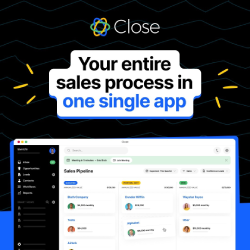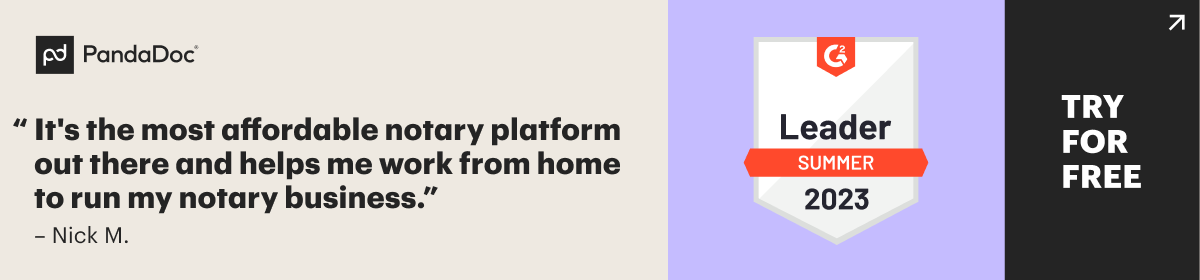When you import your contacts from MailChimp, we'll pull in the first name, last name and email of your users and/or leads. Here's how it works:
Why import your MailChimp contacts?
Once imported, you can filter your user list based on your customers’ behaviour and send them the right messages at the right time in the right place by email and in-app messages.
Important:
- This feature only imports subscribers. Unsubscribed records won't be imported into Intercom.
- You can't import custom data, but you can set up custom data once you've imported your users and/or leads into Intercom.
Once you’ve imported your MailChimp contacts, you’ll receive a confirmation email letting you know that your list has been imported. Select the ‘View your users’ button and you’ll be brought straight to your updated user list.