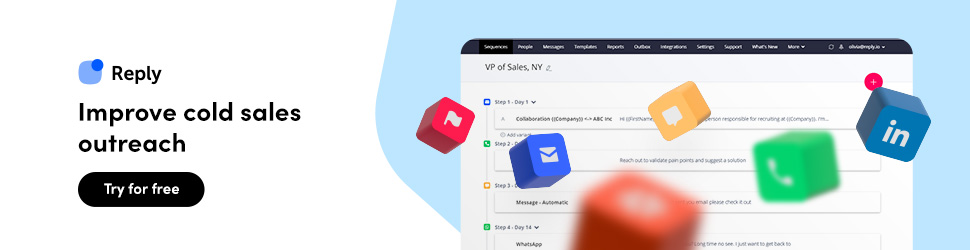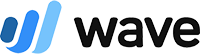
Step 1: Create a HubSpot account and a Wave account
If you don't already have a HubSpot account, you can create one for free. Once you have created a HubSpot account, you can create a Wave account.
Step 2: Make sure you have a HubSpot subscription and a Wave subscription
You will need to have a paid subscription to both HubSpot and Wave in order to use the Data Sync by HubSpot app.
Step 3: Install the Data Sync by HubSpot app from the HubSpot App Marketplace
Once you have created a HubSpot account and a Wave account, you can install the Data Sync by HubSpot app from the HubSpot App Marketplace.
Step 4: Configure the app to sync the data that you want
Once the app is installed, you can configure it to sync the data that you want. You can choose to sync data from Wave to HubSpot, from HubSpot to Wave, or both. You can also filter the data that is synced so that only the data that you want is synced.