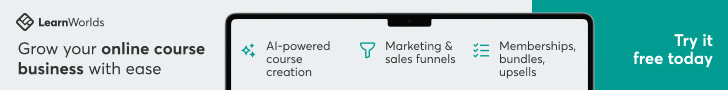What is Workato and why do companies use it?
Workato is an enterprise automation and integration platform designed to connect software systems, orchestrate workflows, and eliminate manual tasks across departments. It acts as a central hub where data from different business applications—such as CRMs, ERPs, HR systems, and marketing tools—flows seamlessly, reducing silos and increasing operational speed.
Unlike lightweight automation tools focused on simple triggers and actions, Workato scales up to handle complex, multi-step business processes. Its “recipes” let teams visually design workflows using drag-and-drop logic, while maintaining security and governance required at enterprise level. From startups seeking efficient automation to global corporations managing thousands of processes, Workato brings together IT and business users under one platform that promotes collaboration without code dependency.
At its core, Workato’s mission is to make automation accessible, powerful, and secure — so organizations can accelerate digital transformation without drowning in disconnected tools or repetitive manual work.
What are the key features of Workato?
-
Recipe-Based Workflow Builder
Workato uses a “recipe” concept — a sequence of triggers and actions connecting multiple apps. Each recipe defines a workflow in human-readable language, allowing teams to build automations quickly without writing code. -
Extensive App Connectors Library
The platform supports thousands of prebuilt connectors, including Salesforce, HubSpot, NetSuite, Slack, ServiceNow, SAP, and more. This eliminates the need for custom API integrations and speeds up deployment. -
Low-Code and No-Code Interface
Both technical and non-technical users can create automations visually. The drag-and-drop interface makes it easy to configure data mapping, logic branching, and conditional triggers. -
Enterprise-Grade Security and Governance
Workato includes encrypted connections, audit logs, access control, version management, and compliance with major security standards. It ensures data safety even when integrating sensitive systems. -
Real-Time and Scheduled Triggers
Automations can run instantly when an event occurs (real-time) or on a defined schedule. This flexibility supports use cases ranging from instant notifications to nightly data syncs. -
AI and Smart Automation Capabilities
Workato integrates intelligent decision-making through AI-driven triggers and contextual processing. This allows smarter routing, classification, and process optimization. -
Embedded Integrations for SaaS Vendors
Software providers can embed Workato inside their own apps, offering customers native integrations without building them from scratch. -
Scalability and Reliability
Designed for large-scale use, Workato supports millions of transactions with auto-scaling and built-in fault tolerance.
What are the main use cases for Workato?
-
Sales and Marketing Automation
Automatically sync leads from marketing forms into CRM systems, score prospects, and trigger nurture sequences or notifications to sales teams in real time. -
Finance and Accounting Workflows
Connect accounting tools with CRM, ERP, or e-commerce systems to automate invoice creation, payment reconciliation, and expense approvals. -
Employee Onboarding and HR Operations
When a new hire is added to the HR system, Workato can provision accounts, assign devices, and trigger onboarding tasks in IT and project tools automatically. -
Customer Support and IT Service Management
Integrate help desk and communication apps so tickets raised in one system automatically appear in another, keeping all teams aligned. -
E-Commerce and Order Management
Synchronize inventory, shipping updates, and customer notifications between storefronts, warehouses, and logistics partners. -
Data Sync and Reporting Automation
Aggregate information from multiple sources into BI dashboards or analytics tools, maintaining up-to-date insights without manual exports. -
Cross-Department Collaboration
Automate notifications, approvals, and handoffs across sales, operations, finance, and HR — ensuring consistent data and communication.
What are the benefits of using Workato?
-
Unified Platform for Integration and Automation
Instead of juggling multiple systems or coding complex scripts, businesses can centralize all automations on one secure platform. -
Faster Time to Value
Prebuilt connectors and visual tools shorten development cycles, enabling rapid deployment of new workflows. -
Reduced Operational Costs
Automating repetitive tasks frees up staff time, minimizes errors, and lowers the total cost of managing manual processes. -
Empowerment of Non-Technical Teams
Workato enables business users to create automations safely under IT governance, bridging the gap between departments. -
Improved Data Accuracy and Consistency
Automated data transfers eliminate duplication and reduce inconsistencies across platforms. -
Scalable for Enterprise Growth
Whether handling ten workflows or ten thousand, Workato’s cloud infrastructure grows with organizational needs. -
Future-Ready with AI and Machine Learning
Intelligent workflows adapt to changing business logic, using AI to classify inputs and make process decisions.
What is the user experience like on Workato?
Users describe Workato as both powerful and approachable. The dashboard offers a clean, intuitive environment where “recipes” can be built and monitored visually. Triggers, actions, and logic blocks are color-coded and easy to follow, even for users without programming experience.
IT administrators benefit from strong control features: version tracking, rollback options, team permissions, and centralized logs. Real-time analytics display workflow health, performance metrics, and error handling, making troubleshooting straightforward.
Collaboration features allow teams to share recipes, comment on configurations, and reuse components across departments. For developers, Workato still offers flexibility through APIs and scripting options when deeper customization is required.
Performance is typically fast, with automations executing in seconds once configured. Because it’s a cloud-based platform, there’s no need for heavy local setup — everything runs securely on Workato’s managed infrastructure.
Overall, the user experience balances accessibility and power: business users can automate confidently, and IT can maintain governance and reliability.
Final Thoughts
Workato stands out as a mature, enterprise-grade automation platform that merges integration, orchestration, and AI-driven intelligence into one cohesive system. It helps organizations streamline operations, remove data silos, and modernize workflows without overcomplicating the technology stack.
For companies seeking to unify dozens of tools — from CRMs and ERPs to marketing and support platforms — Workato delivers the backbone for seamless, secure, and scalable automation. It’s built for the present and ready for the agent-driven future of business operations.