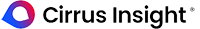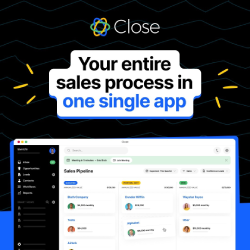Power BI Desktop is a powerful, free application from Microsoft that enables users to visualize their data, build interactive reports, and gain meaningful business insights — all without needing to write a single line of code. It’s an essential part of the Power BI suite, designed specifically for analysts, data professionals, and business users who want to turn raw data into actionable intelligence.
With a user-friendly drag-and-drop interface and robust integration with Microsoft tools (like Excel, Azure, and SQL Server), Power BI Desktop helps users collect, clean, model, and visualize data from a wide range of sources. From simple dashboards to complex business intelligence solutions, Power BI empowers users to make smarter decisions faster.
Whether you’re monitoring sales performance, analyzing customer behavior, or exploring financial trends, Power BI Desktop offers everything you need to transform your data journey — from import to insight.
🔑 Main Features of Power BI Desktop
📊 1. Rich Data Visualizations
- Choose from a wide variety of charts, graphs, maps, gauges, KPIs, and custom visuals from the Microsoft AppSource marketplace.
- Create interactive reports that respond dynamically to filters, slicers, and user selections.
🔄 2. Data Modeling Capabilities
- Use DAX (Data Analysis Expressions) to build complex calculations and measures.
- Create relationships between tables and build data models that are reusable and scalable.
- Implement calculated columns, tables, and hierarchies.
🔗 3. Connect to Hundreds of Data Sources
- Seamlessly import data from Excel, SQL Server, SharePoint, Azure, Salesforce, Google Analytics, Web APIs, JSON files, and many others.
- Combine data from multiple sources into a unified model using Power Query Editor.
🛠️ 4. Power Query Editor
- Clean, transform, and reshape data using a visual interface.
- Remove errors, change data types, filter rows, merge queries, and more — without writing code.
🤝 5. Integration with Microsoft Ecosystem
- Deep integration with Excel (pivot tables, formulas), Microsoft Teams, Power Apps, and Azure services.
- Easily publish reports to Power BI Service for collaboration, sharing, and embedding.
🧠 6. AI and Machine Learning Integration
- Use AI visuals like decomposition trees, Q&A (ask questions in natural language), and smart narratives.
- Leverage Azure Machine Learning models and cognitive services directly within reports.
🌍 7. Custom Visuals and Marketplace
- Extend Power BI’s capabilities with custom visuals from Microsoft AppSource.
- Developers can also build and import their own visuals using the open-source Power BI visual SDK.
🔐 8. Data Security and Governance
- Define row-level security to control who sees what data.
- Track data lineage and use Microsoft’s compliance tools to meet regulatory standards.
📤 9. One-click Publishing to Power BI Service
- Upload your reports to the cloud-based Power BI Service for real-time sharing and collaboration.
- Schedule data refreshes and set up alert notifications for critical metrics.
📱 10. Mobile Optimization
- Design and preview reports for mobile devices to ensure a consistent experience across platforms.
- Access reports anytime, anywhere using the Power BI mobile apps for iOS, Android, and Windows.
🚀 Who is Power BI Desktop For?
- Data Analysts & BI Professionals: Build professional-grade reports and data models.
- Business Users: Create dashboards and perform ad hoc analysis without relying on IT.
- Developers & Integrators: Embed Power BI reports into custom apps or websites.
✅ Summary
Power BI Desktop is a free but powerful tool that lowers the barrier to advanced data analysis and reporting. It combines robust data transformation capabilities, a wide range of visualizations, and seamless integration with the broader Microsoft ecosystem. Whether you’re an enterprise or a small business, Power BI Desktop can be the central hub of your data-driven decision-making process.