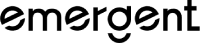FlutterFlow is a low-code development platform that empowers users to design and build modern, cross-platform applications visually. Built on the Flutter framework, it streamlines the entire app creation process—from UI design to backend integration and deployment—without requiring extensive coding skills. Whether you're a solo developer, startup, or enterprise team, FlutterFlow helps deliver high-quality mobile, web, and desktop apps faster and more efficiently.
Key Features
1. Visual Interface with Drag-and-Drop Design
FlutterFlow allows developers and designers to build user interfaces through a drag-and-drop interface. A rich library of pre-built widgets, components, and layout tools makes it easy to construct responsive and visually polished designs. Users can preview changes in real time and manage navigation between app screens using intuitive flow-based diagrams.
2. Native Flutter Code Generation
One of the core strengths of FlutterFlow is its ability to generate clean, exportable Dart code. This gives developers the freedom to extend functionality outside the platform or integrate with existing codebases. Projects can be downloaded at any stage and further customized in traditional Flutter development environments, offering full ownership and flexibility.
3. Built-in Backend Integrations
FlutterFlow supports seamless integration with popular backend services such as Firebase and Supabase. Users can connect to databases, manage authentication, set up cloud functions, and configure secure API calls—all within the same visual environment. REST and GraphQL APIs are also supported, allowing connection to virtually any external service.
4. Logic and Custom Actions
Beyond basic UI design, FlutterFlow includes a powerful logic builder to define dynamic behaviors, conditional flows, and user interactions. For more advanced needs, developers can inject custom Dart code or create custom widgets, enabling virtually limitless customization while keeping the core no-code benefits intact.
5. Real-Time Collaboration and Versioning
FlutterFlow facilitates team collaboration through shared workspaces, live editing, and commenting. Branching and version control tools are included to help teams manage updates and experimental features without disrupting the main development flow.
6. Responsive Design and Platform Support
Applications built with FlutterFlow are responsive by default. Layout tools allow developers to tailor the user experience across mobile phones, tablets, desktops, and web platforms. Multi-platform support ensures a consistent look and feel regardless of the target device or screen size.
7. One-Click Deployment and Hosting Options
FlutterFlow simplifies app deployment with built-in options to publish directly to app stores or the web. Developers can also leverage optional hosting services and build pipelines to automate delivery processes, saving time and reducing friction between development and production.
Benefits
-
Accelerated Development: Build functional prototypes or production-ready apps in days rather than weeks.
-
Cost-Effective: Reduces reliance on large development teams by enabling design and logic to be handled in a unified visual platform.
-
Adaptable: Suitable for MVPs, internal tools, full-scale commercial apps, or rapid experimentation.
-
Scalable: Easily integrate with scalable backend systems and transition to full-code environments when needed.
-
Accessible: Low-code features make it approachable for non-developers, while exportable code and custom logic support advanced developers.
Use Cases
-
Mobile and web app MVPs for startups
-
Internal tools and dashboards for businesses
-
Client applications for agencies and freelancers
-
Prototypes for UX testing and demos
-
Educational platforms and learning apps
Ideal For
-
Product teams seeking rapid prototyping
-
Developers transitioning to Flutter
-
Agencies delivering client apps on tight deadlines
-
Businesses looking to digitize workflows
-
Designers collaborating on front-end logic
FlutterFlow stands out as a robust, flexible platform that bridges the gap between design and development. Its combination of visual simplicity and advanced extensibility makes it a valuable tool for building modern, responsive, and maintainable applications with less effort and faster turnaround.